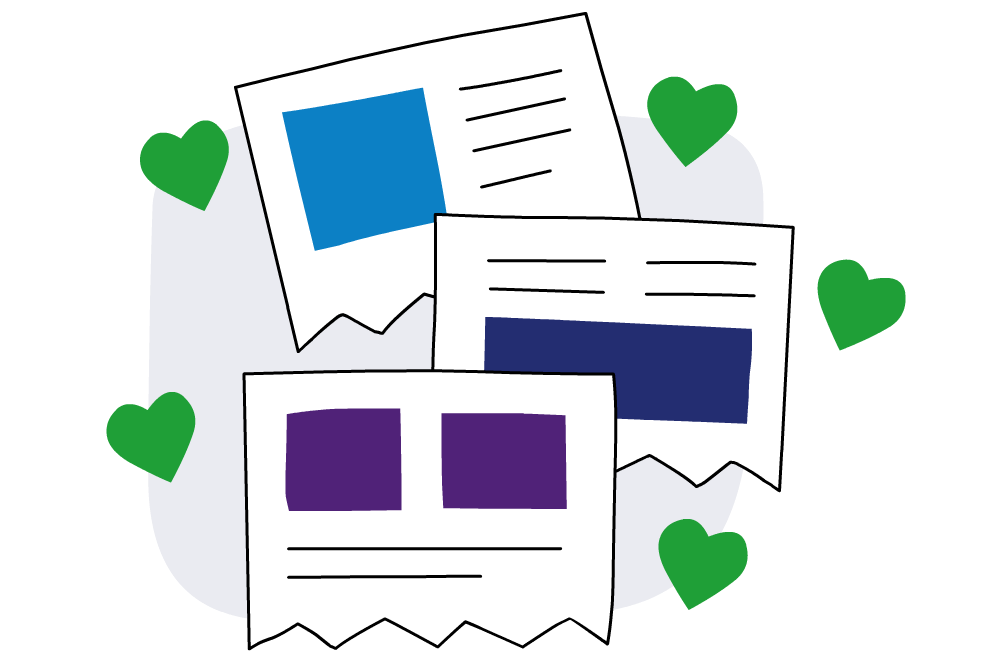
This article also appears on LinkedIn as part of our Instructional Design, Reinvented series.
Welcome to the final part of our series on reinventing instructional design. If you’ve read Parts 1 – 3, you’ve already explored the mindset shift, agile methods, and high-impact learning strategies like microlearning and gamification. Now it’s time to bring it all together and bring it to life.
This is where ideas meet application. It’s about designing for messy realities – limited time, shifting priorities, and diverse learner needs – while still delivering real impact.
From Concept to Context: Real Design in Practice
Instructional design today isn’t a theoretical exercise, it’s problem-solving in real environments.
We see it daily:
- Government teams that need accessible, scalable compliance training
- Corporates wanting faster onboarding with measurable outcomes
- Universities shifting from in-person lectures to modular, blended learning
It all comes down to context and smart design choices that respect it.
Think Like a Designer, Not Just a Builder
Modern tools like Articulate Storyline and Rise are incredibly powerful, but design is a mindset, not just a toolset. Real-world design means asking:
- What needs to change as a result of this learning?
- How can we remove complexity, not add it?
- What does success look like for the learner?
It also means:
- Embracing working prototypes
- Designing in layers
- Prioritising flow over features
Instructional design is no longer about delivering all the content. It’s about crafting the right experience for the right moment.
Articulate Rise & Storyline: Different Strengths, Shared Purpose
Before diving into practical applications, let’s take a moment to explore what each tool does best and how they can work together to deliver powerful learning experiences.
Articulate Storyline
Storyline is your custom interaction powerhouse. It’s ideal for:
- Branching scenarios
- Simulations and decision-making games
- High-level visual storytelling
- Software simulations
- Complex interactions or conditional feedback
Storyline gives you full control over layout, animations, logic, triggers, variables, and motion – think of it as your blank canvas for building dynamic digital experiences.
Articulate Rise
Rise is your rapid, responsive content builder. It’s perfect for:
- Microlearning
- Structured lessons or modules
- Clean, mobile-first layouts
- Fast-paced design workflows
- Courses where design consistency matters
Rise is especially brilliant for content that needs to look sharp across devices – no need to worry about breakpoints or spacing. You focus on content flow and learner experience, and Rise takes care of the rest.
Real Example: From Static Text to Interactive Scenario
One of the most powerful shifts we’ve made as designers is moving from passive content to lived experiences.
In a recent project with a leading Australian university, we were asked to digitise safety training that had historically relied on printed text and in-class demonstrations. One topic focused on slips, trips and falls – traditionally presented through a static bullet-point list.
Instead, we proposed something radically different: a realistic scenario-based video, where a learner watches a short clip of someone falling. The video paused at critical moments:
- “What hazard is present here?”
- “What should this person do next?”
- “If this incident happened in your area, how would you report it?”
This wasn’t just content, it was immersion. Learners weren’t just informed. They were engaged, challenged, and brought into the situation.
Tools used:
- Animated video in Articulate Rise
- Scenario block branching feedback responses
- Follow-up checklist for prevention strategies
It transformed the training from passive to powerful and the feedback was overwhelmingly positive. Watch a snippet of the video here.
Build Interactive Scenarios with Branching
One of the most powerful applications of Storyline is creating choose-your-own-path scenarios. It allows learners to make decisions and experience realistic outcomes.
Example: A leadership course includes a scenario where a manager must navigate a difficult team conversation. Learners choose how to respond at each point, and the scene unfolds based on their choices.
How to build it:
- Use slides for each scenario state
- Add buttons or hotspots for choices
- Create triggers to jump to the next slide based on selection
- Include feedback layers to reflect learner decisions
Use States and Layers for Smart Feedback
Want to give instant feedback without overwhelming learners? Use object states (e.g. correct/incorrect) and slide layers that appear based on learner action.
Example: A safety course asks learners to spot hazards in a warehouse image. When they click the right area, a feedback layer appears with tips. When they click the wrong spot, a different message appears.
You can do all this using:
- Hotspot interactions
- Hover and selected states
- Feedback with animations and voiceover
Make It Feel Like a Game
Use Storyline’s motion paths, timers, and score variables to build challenge-based learning such as a timed quiz, a drag-and-drop puzzle, or a progress-based reward activity.
You can:
- Track points with variables
- Add animated progress meters with motion paths
- Use sounds and visuals for mini celebrations
- Add a timer to increase urgency and motivation
These elements turn a basic knowledge check into an experience learners want to engage with – and repeat.
Designing with Rise: Rapid, Responsive and Real
Structure Microlearning with Lesson Blocks
Break large topics into bite-sized lessons using Rise’s modular structure.
Example: A workplace wellbeing course
Use:
- Text/image blocks to explain concepts
- Interactive accordion blocks to present tools and ideas
- Scenario blocks to show real-life applications
- Knowledge check blocks to reinforce key takeaways
Each block is focused, visual, and digestible and the whole module feels light and intuitive.
Embed Video or Storyline for Depth
Want to tell a story or show a process? Embed short videos or animations within Rise lessons to bring human energy and narrative into the course. For example, a customer service course might include short clips of good/bad interactions, followed by a reflection or question.
In another project, we worked with a government department focused on climate change. Rather than relying on text-heavy content, we produced a short, animated scenario video that illustrated how electricity accounting rules. Watch the video here.
This could have been delivered as narrated bullet points, but animation brought it to life. It turned passive information into a compelling, story-driven experience making the content clearer, more memorable, and more human.
And remember: you can embed Storyline interactions directly into Rise, giving you the best of both worlds – clean layout plus dynamic branching or gameplay.
Make Navigation Learner-Friendly
Rise lets you structure courses with clear menus, section dividers, and lesson tracking. Use these features to guide learners through a logical path or give them freedom to explore.
You can:
- Lock progression if compliance requires it
- Leave navigation open for learner-driven discovery
- Include recap quizzes or printable takeaways at the end
Simple changes like naming lessons with action verbs (“Apply it”, “Test yourself”, “Get the toolkit”) make the journey more engaging and learner-focused.
Accessibility and Inclusion: Built-In and Essential
In the Australian context, meeting WCAG 2.1 AA standards is not just best practice – it’s often a requirement, especially in government and compliance environments. Both Rise and Storyline support accessible learning.
Tips:
- Use alt text for all images and icons
- Ensure sufficient colour contrast
- Structure content with clear headings and logical order
- Enable keyboard navigation
- Include transcripts and closed captions for videos and audio
- Avoid flashing or motion-heavy visuals that could cause discomfort
- Check out Articulate Storyline’s new built-in accessibility checker
By designing accessibly, you make learning available to everyone and that’s real impact.
Real-World Design Tactics
Modern instructional designers balance speed, quality and relevance. Here’s how:
1. Prototype with Purpose
Don’t wait for perfect. Share a sample screen early. Use a Rise outline or Storyline visual walkthrough to align with stakeholders before investing more time.
2. Collaborate with SMEs, not just collect content
Subject matter experts aren’t just information providers – they’re design collaborators. Frame questions around behaviour and outcomes: “What do learners need to do differently?” rather than “What should we tell them?”
3. Design for Layered Learning
Not everyone needs the same depth. Use toggles, optional layers, tabs and downloadable resources to support deeper exploration without overwhelming the core content.
4. Preview with Real Learners
Real feedback is gold. Even a quick review session can surface friction points, confusing language or unnecessary repetition.
5. Structure with Flow in Mind
Whether you’re using Rise’s scrolling format or a Storyline-driven interface, prioritise how the learner moves. Use progress markers, visible headers, and actionable call-outs to guide the experience.
Real Example: Microlearning Pathways for Onboarding
We worked with a national retailer looking to overhaul their employee onboarding. Their old approach? A two-day induction PowerPoint.
We reimagined it as a series of microlearning modules in Rise:
- Each module under 5 minutes
- Interactive knowledge checks after each block
- Clear navigation with learning paths by job role
- Use of custom icons, colours and tone to match their brand voice
For trickier topics like conflict resolution, we used Storyline branching scenarios embedded in Rise – giving learners the chance to make decisions and see consequences in real time.
Result? Higher engagement. Better retention. Faster time to productivity.
What Modern Learning Creation Really Means
Being an instructional designer today isn’t about building perfect content, it’s about building real value.
It’s about:
- Creating space for curiosity
- Designing tools people want to use
- Making learning something that lives beyond a module
- Inviting people into stories, choices and change
With tools like Storyline and Rise, you’re not just delivering information you’re crafting experiences. And with every course you build, you’re shaping how people learn, grow and perform.
That’s not just design. That’s impact. Checkout our reel for inspiration.
Wrapping up the Series
You’ve now got a new foundation. Not just tools and tips but a way of thinking that’s bold, modern, and focused on what really matters.
Here is a recap on the other parts in our series.
- Part 1: The Future of Learning Design Starts Here
- Part 2: Agile, Creative and Learner-Led
- Part 3: Design for Impact
Instructional design today isn’t a process to follow, it’s a creative act. It’s the space where technology meets empathy, and content becomes something that truly supports people where they are.
Wherever you go next, whether you’re launching your first course or leading a team, take this with you:
- You are not here to fill time.
- You are here to spark something.
- Design for clarity.
- Design for connection.
- Design for the learner – always.
And when in doubt, ask: What would make this meaningful? Then build from there.
What’s Next?
This is the final chapter in our Instructional Design, Reinvented series – a guide built to help anyone using tools like Rise and Storyline bring modern learning to life.
Looking for more guidance? Explore our Wrap Up post where we take a broader look at the future of instructional design from strategic influence to AI, UX and real-world capability building.
Read the Wrap Up: Where to From Here?
B Online Learning has been helping teams build great digital learning for over 20 years from Certified Articulate Training to complete content development. Whether you’re starting from scratch or evolving what you have, we’re ready to support you.
📩 Contact us | 🎓 View upcoming workshops | 🛠️ Explore our content development services
