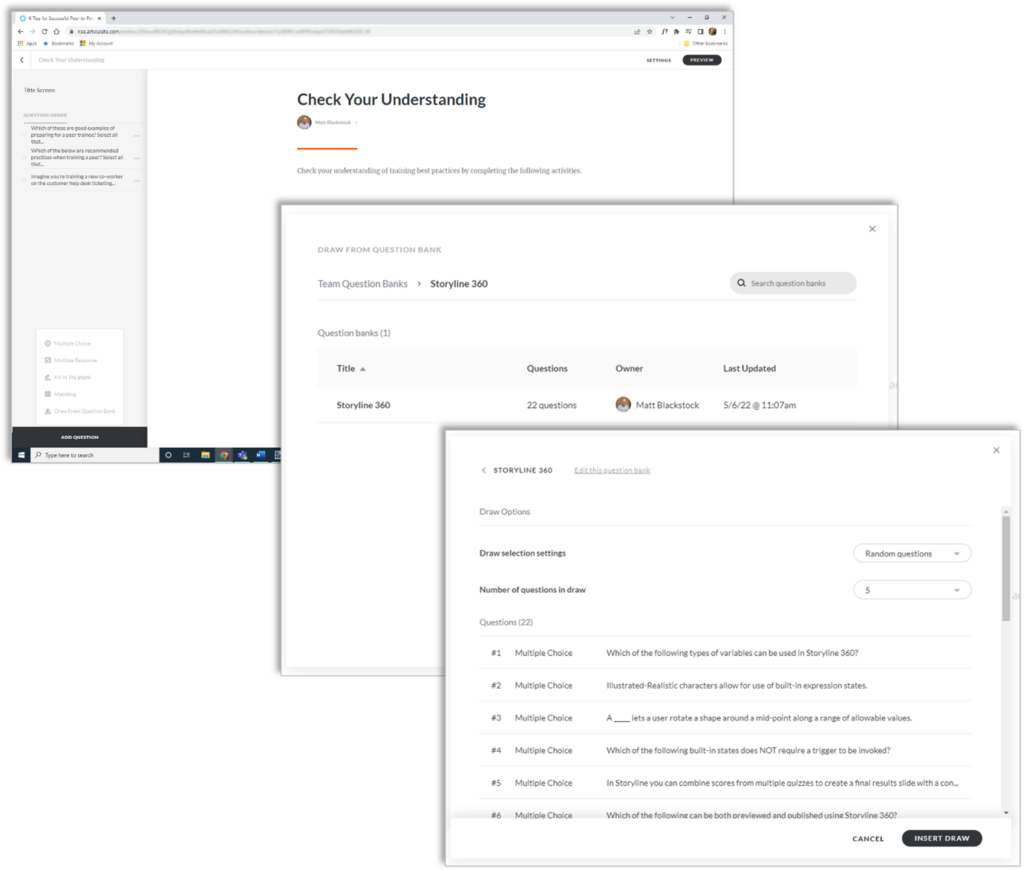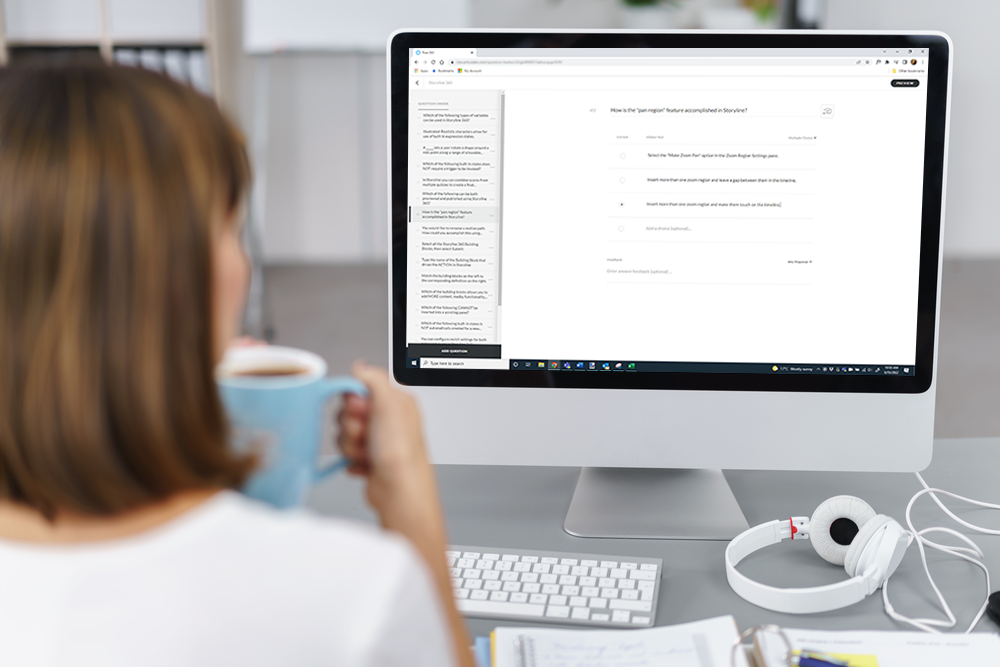
One of the features I love the most about Articulate Rise 360, is that because it is a web-based application, as soon as Articulate adds new features, you have access to them straight away. No downloads, no installing of updates, they are just there. Since November 2016, Articulate Rise 360 has gone from strength to strength, cementing it in the market, as a feature-packed fully responsive eLearning authoring tool with continuous cool updates.
When it came to assessments, quizzes, or knowledge tests, Articulate Rise 360 had questions available for your learner as part of a Knowledge Check block or a Quiz block. Unlike Articulate Storyline 360 however, it couldn’t create question banks (or pools) and allow you to draw several questions randomly from the bank/pool.
But now you can! Question banks have been released in Articulate Rise 360 allowing you to create one or multiple banks and draw from them within any Rise 360 course. If you have a Teams licence you can also share your question banks among your team.
Start a new question bank. Create your questions, using multiple choice, multiple responses, fill in the gap, or matching. Then access the bank for any single or multiple projects you are building. Draw as many or as few questions as you want and you have a random draw from the question bank or pool for all of your learners. Again, if you have a Teams license you can make your question bank available to your entire team.
What a timesaver, create once and access everywhere by everyone.
If you want to learn more about how to use questions banks in Articulate Rise, consider our Certified Articulate Rise Training workshop delivered virtually. Find our more information on the trainings and look for upcoming course dates.