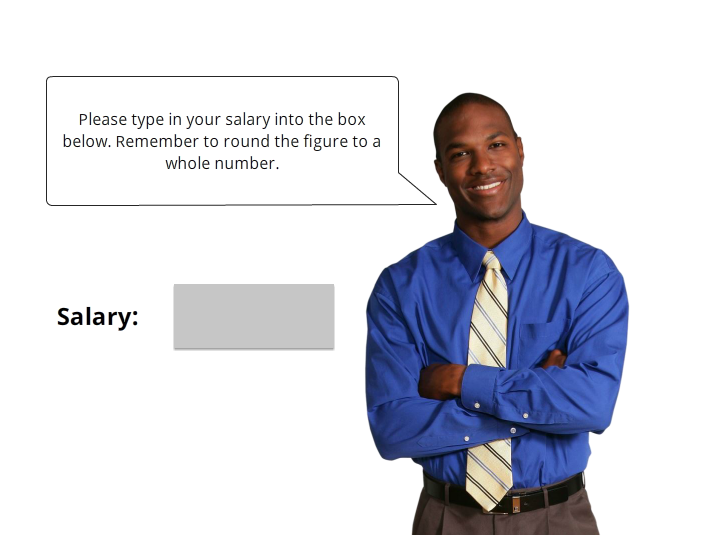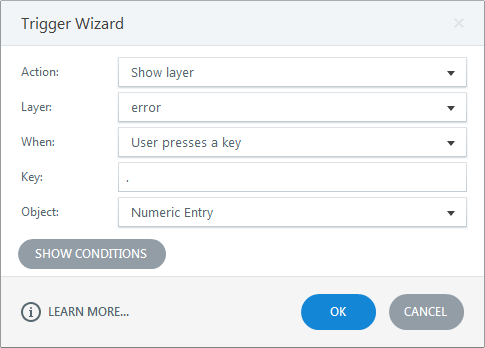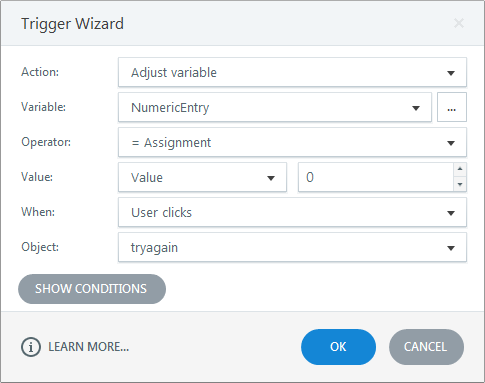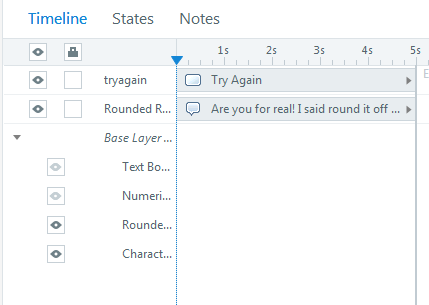This question came up in one of our recent Certified Articulate Storyline Training workshops: “How do I stop my learners from inserting a decimal point in a numeric entry box”. We thought this might make a nice blog post and also show some of the cool things you can do with layers, triggers and states in Articulate Storyline.
Make sure you try and enter a decimal point in the number entry box to see what happens. As we know, sometimes our users don’t always follow instructions (me included)!
First of all create a slide with the information, character etc. Then insert a ‘numeric entry’ box. Articulate Storyline automatically create a variable. We recommend naming your variables to make life a little easier further down the track.
So how do you stop the learner from inserting a decimal point? Create a trigger that shows an ‘error layer’ if the user entered a decimal point in the numeric entry box. The trigger looks like this.
The ‘error layer’ that appears has a character change state to look frustrated and a try again button that hides the layer. It also resets the number variable to zero so learners can try again.
You can also hide certain objects on the base layer. This is a great feature to be aware of when you want to learner to focus on something specific. Open up the base layer objects on the base layer, and click the ‘eye’ symbol so it becomes greyed out. This will hide selected objects on the base layer when you are on a certain layer.
There’s always a few different ways to get to the same destination in Storyline so you might build this a little differently. That’s the power of Articulate Storyline!