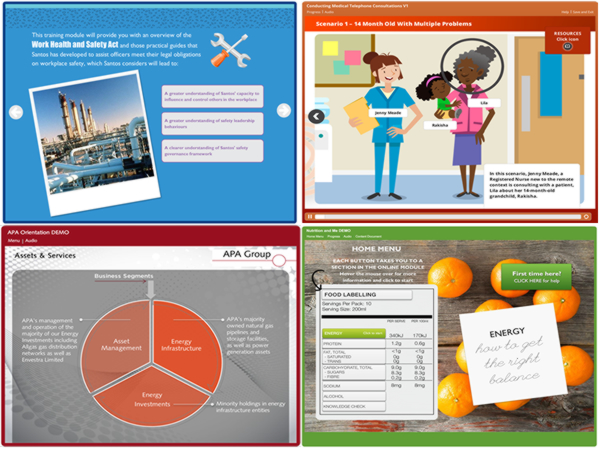
Since joining B Online Learning at the start of 2013 my world view of eLearning development practice and more importantly the capability of the so called rapid development technologies has changed.
Prior to working with B Online Learning, I was working with consultancies that ran a local design, offshore development model. This is where the instructional design, graphic design are built by local professionals and culminated in a static storyboard, then the actual content build was managed in South East Asia or India by teams of Flash/Java/HTML programmers.
Within 3 weeks of starting to work any prejudices and pre-conceived notions I had about Articulate authoring tools were delightfully shattered.
1. The concept of design restrictions imposed by a rapid tool was patently false.
One of the first things I noticed when developing content is that all of the items in the content player, this is the frame around the content can be turned off with one click. All features, such as the Menu, Navigation buttons (Next & Prev), Resources, Notes etc can be easily replicated within the actual slide. This freedom allows you to really focus on slide design, interaction and user centric navigation.
2. The immediate feeling of control
Animation and interactive can be considered, designed previewed and confirmed immediately. Using the offshore development model there was often a disconnect around the static storyboard as it was viewed from the different perspectives of client, designer and developer. This factor alone often contributed to scope changes and considerable re-work to get the content aligned in everyone’s eyes. With Articulate Storyline it’s a one step process to develop a living breathing piece of content that can be immediately understood and objectively reviewed by the project stakeholders.
3. Authoring tools were just PowerPoint on “Steroids”
That there were limitations on the look and feel that could be achieved. I have to say that I have seen a great many pieces of eLearning content that were really no better than a PowerPoint presentation, but this was actually more to do with the person designing and building the course than the development tool being used.
A good designer, using a tool like Articulate Storyline is only limited by their own imagination as to how they can present the learning on a slide by slide basis and your course wont look the same as someone elses.
4. Create something dynamic
Articulate Storyline can seamlessly incorporate a wide range of media and graphic elements coupled with the ability to combine these elements within dynamic interactive exercises.
5. Assess anything
This is also an area that people believe is limited in some way in the rapid tools. I can assure you it is not so. Within Articualte Storyline you can build all of the standard pre determined question types using a form driven interface but you can also easily build your assessments into randomised question banks, have multiple (unlimited) assessments in any course, assessment timing options, feedback based on individual user responses, branching navigation that sends the user to different locations with correct or incorrect responses and the list goes on.
With all of the above in mind I think I can safely say that not only has my view on the capabilities of rapid development tools changed, I now firmly believe Articulate Storyline represents the best practice approach to eLearning development today.
