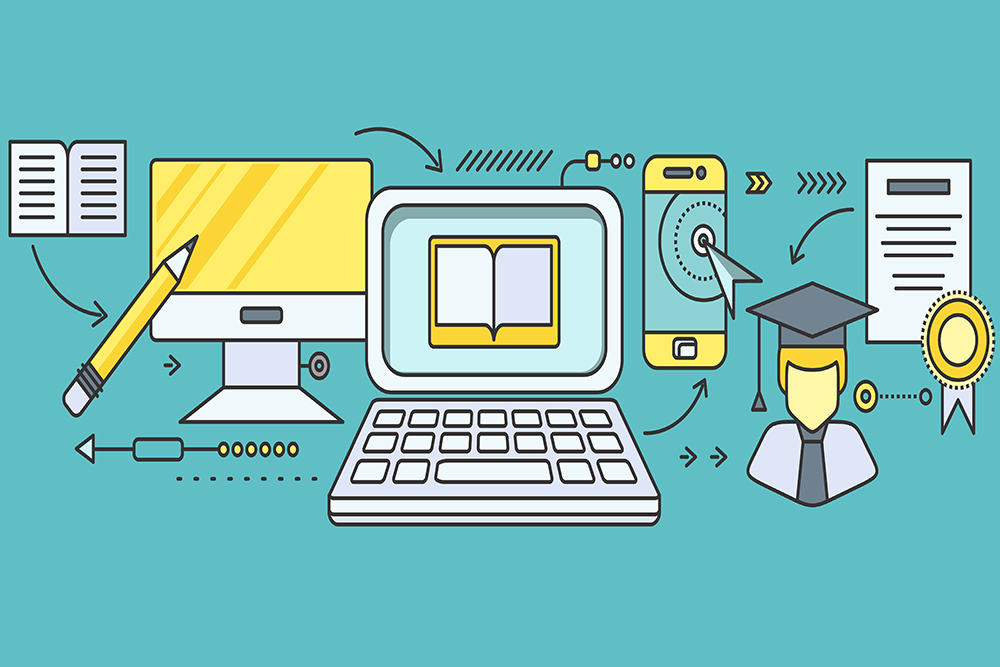
When I tell people that I make my living as an eLearning Designer, some people have a blank look on their face. So I usually ask ‘Have you ever done an online training course at work?’. And the response is usually ‘Oh yes, you write those courses do you?’. This inevitably leads to a discussion about what it was like learning online and whether it was a worthwhile and interesting experience. But more and more, I have been asking ‘Did the course make sense?’. It is a simple question, but it is ultimately one of the most fundamental questions to ask when measuring the effectiveness of an online course.
In the classroom setting, teachers and trainers have the advantage of asking the learners questions like:
- Is that clear?
- Does everyone understand that?
- Are there any questions?
- Would you like me to explain that again?
In other words, when we are training face-to-face we can check that the learners are keeping up and understanding the learning material.
How can we do a similar thing in eLearning? If we use a blended approach, learners can complete an online course or module, then meet face to face or in a webinar to check understanding and engage in discussion. This is probably the ideal situation for many learners.
But here I would like to focus on those courses that are designed purely for online delivery. In this case, the onus really is on the eLearning Designer/Instructional Designer to create a course that makes sense. We need to make sure the learning experience is meaningful and that learning objectives are met.
It may help to imagine that you are the teacher or trainer standing up in front of the class. What instructions do the learners need? What is the most logical way to present the learners with information? How can you explain something as clearly as possible? These are all useful questions to bear in mind.
Here are ten ways to design courses that make sense to learners.
- Always include a navigation screen at the start, even if you think the learners have done eLearning before. The navigation screen should have clear and simple instructions so any learner can easily progress through the course. By making navigation easy, learners can focus on the course content.
- Free up navigation. Make sure learners can easily go back to previous screens if they need to revise any material for a better understanding.
- Pay attention to the layout of each and every screen. Avoid cluttering screens with too much information. The screen should be pleasing to the eye and designed to draw the learner’s eye to the most important information.
- Draw on the experience of Subject Matter Experts (SMEs). Many of them have experience teaching the material face to face, and so you can ask them questions like ‘What did the learners struggle to understand the most in this section?’
- Include a glossary. Never assume that the learners will understand jargon, technical terms or acronyms. The glossary should be comprehensive and explain key terms in plain English. I like Articulate’s Engage Interaction Glossary because it places it at the top of every screen for easy access.
- Include regular quizzes or case studies to check the learners’ understanding of the content. Instead of having one huge test at the end of a course, it is better to have shorter tests at regular intervals throughout the course. Regular tests and quizzes are a good way for learners to measure their own understanding and build their confidence.
- Give learners the option of finding out more information if they need to. You could include a box on some screens saying “Want to know more? Click on this link to learn more about …..”
- Provide a contact person for questions. If the learners do have questions, is there someone they can contact? For example you could include the email address of the training manager within the organisation.
- Ask another person to check the course to see if it makes sense. If you have access to proofreaders or quality controllers, they can point out any content that is unclear. Alternatively you can ask a pilot group of learners to go through the course. Ask them specific questions such as ‘Was there any content that didn’t make sense?’
- Engage in continuous improvement. Even when you have published and released your course to learners, there is still the opportunity to gather feedback and make improvements to the course. You could include a survey asking learners if there was anything they found unclear. This is a great way for you to keep learning about the learners’ perspective and to remind yourself that you are designing courses for real people.
Looking for more ideas to design your eLearning courses, check out our Certified Articulate Training and eLearning Design Essentials workshops.
