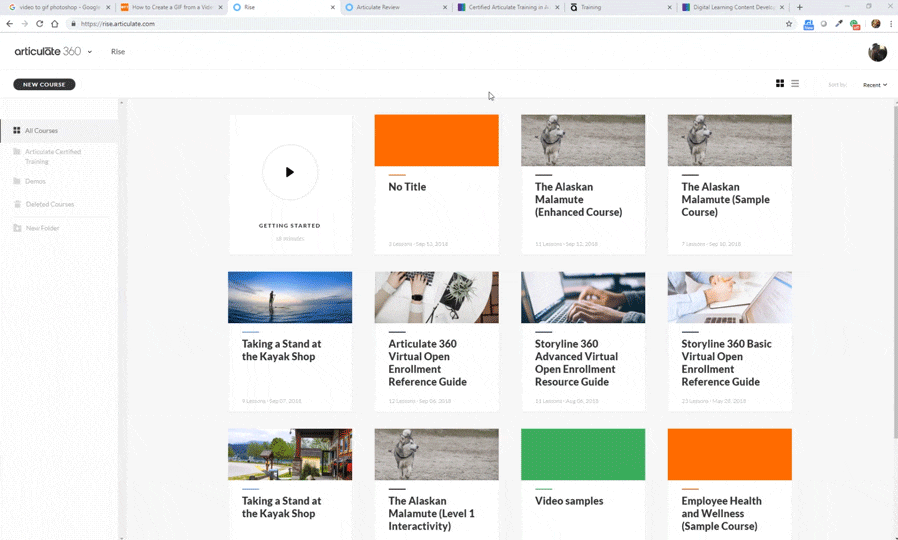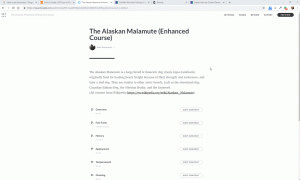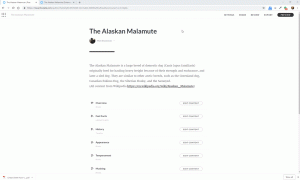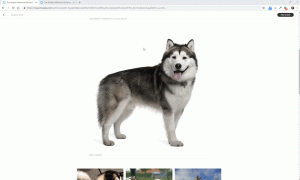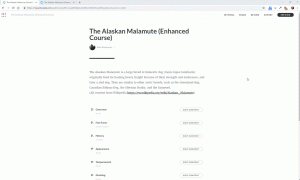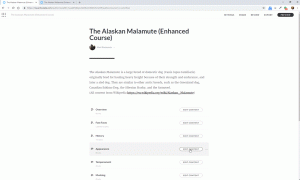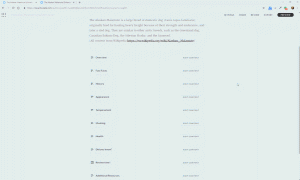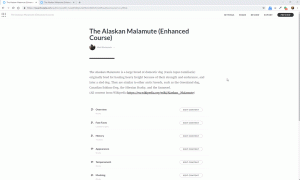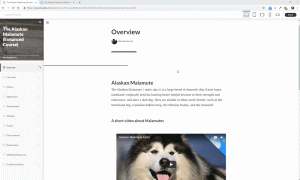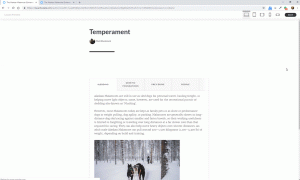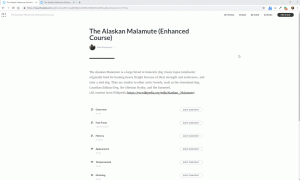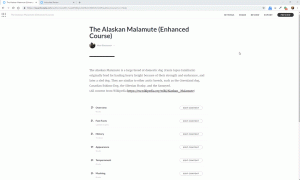One of the challenges faced by e-learning developers is being able to develop learning for multiple devices and platforms. How your module would look on a desktop was the known factor, because that is what most people used to access it. However, with the increased proliferation of mobile devices like phones, tablets and phablets, your hard design and development work could end up not only looking horrid, but also completely unusable on any platform that wasn’t a desktop PC.
One of the challenges faced by e-learning developers is being able to develop learning for multiple devices and platforms. How your module would look on a desktop was the known factor, because that is what most people used to access it. However, with the increased proliferation of mobile devices like phones, tablets and phablets, your hard design and development work could end up not only looking horrid, but also completely unusable on any platform that wasn’t a desktop PC.
Articulate rose to the challenge of responsive authoring with their program RISE, part of their Articulate 360 subscription based authoring platform.
Articulate believe that a designer should only have to build their course once, and then let the tool do the heavy lifting for other devices. That’s right, design an e-learning lesson once, publish, and no matter what device is used to view it, it will look fantastic, with usability second to none.
That belief is what gave birth to RISE. One of the greatest features of Rise is that because it is an online authoring tool, completely accessible via your browser, it requires no installations or downloads to function.
What’s even better though is (can it get better? Yes, it can!) because of that, whenever Articulate offers a new feature, you have access to it straight away, without any updates, downloads or installations. How easy is that!
So, what has changed since Rise has been released? Heaps! Been a while since you looked at it? Here’s your excuse to return! Click on each of the animated gifs below to learn more.
Share/collaborate
When Rise was launched in November 2016, one of the first comments that was made about modules built in it, was that the raw files were locked to the developer’s articulate account. Unlike a Storyline file, they couldn’t be given to the client/customer/stakeholder once the project was completed. Any additional changes would have to come back to the original developer for action. And if the original developer left your organisation, chances are you would lose access to the raw files as well. Not anymore! In RISE you can now not only transfer ownership of the raw RISE files to your client or colleague, you can also now invite additional people to collaborate on a RISE module build.
Translations
Need to localise the language of your RISE course? Translations are also now available, with a complete step by step guide included within the software to make it happen for you!
Publish to Review
Have you been using Review to collect stakeholder and SME feedback on your Storyline 360 projects? Guess what? You can now use Review to collect feedback on your RISE courses as well!
Accessibility
Need to produce accessible eLearning content as a requirement of your organisation? RISE has now got you covered as well. Alt tags for images, and a publish to PDF option for those times when a hard copy of the module is required.
What about in the development of a course itself? What’s changed there? In the last 18 months, a tonne of stuff!
RISE courses are still beautifully responsive and look great no matter what kind of PC, Tablet or smartphone is being used to access it. With the following additions, it has made RISE more customisable, and able to provide a wider range of learning activities for your learners.
Enhanced Quizzing
When RISE first launched, you could test your learner’s knowledge via multiple choice question quizzes only and pass those results back to your LMS as required. That was great, but a little repetitive as it was the only type of question you could access to test knowledge. Now you can use Multiple Choice, Multiple Response, Fill in the blank and Matching questions to mix things up a bit and test knowledge using a variety of questions.
Knowledge Check Block
Want to get your learners to reflect on what they have just seen, but don’t require to use those responses for an assessment. The new Knowledge block is perfect for you! You can ask your learners a Multiple Choice, Multiple Response, Fill in the blank or Matching question to assist them in consolidating their knowledge before they move on to the next lesson.
Content Library
The content library has been available within Storyline 360 and Studio 360 since the launch of Articulate 360, but back then accessing it for use in RISE was not available. Now it’s a different story. Need a high-resolution photo or top-quality illustration for your RISE lesson? You’re now covered by being able to access any one of the millions of photos or illustrations available via the content library.
Prebuilt lessons
There were a number of pre-built lessons launched with RISE. The only drawback was that they took up an entire lesson in your RISE project, and didn’t let you customise them with further text, or multimedia blocks as you would have liked. Not anymore! You can still use the pre-built lessons based on need, but now you can also include the Labelled graphic, Process and Timeline pre-built lessons as blocks within your other lessons, giving you increased customisability and helping you set up your RISE course exactly how you want it.
Downloadable Resources
Have you got a ‘cheat sheet’ or a ‘just in time’ resource you want to have available for learners to download from within the RISE course? Articulate’s got you covered with the downloadable resource block to add reference materials directly to your lesson, without missing a beat!
Continue Button
Need to ensure a learner has accessed all blocks in a lesson? You can now use the Continue button block to stop them from advancing to the next lesson until they have completed all of the interactions in their current lesson.
Custom Fonts
When RISE first launched, you were restricted to using a number of built in fonts for both your heading and Body text. If you had a decorative font or a corporate font you wanted to use, you were unable to do so. Now however you certainly can! You can upload your own custom font to RISE, and use it throughout your module. Again, the team at Articulate have provided an easy step by step guide to assist you in making it happen. Hello again corporate font! Your marketing team will be very happy!
And now, the BIG WIN! Drumroll please…
Storyline Block
You can now embed a Storyline 360 course within RISE for your learners to access!
Want a more robust interaction than what RISE offers? Got some great content you built previously in Storyline 360 that you want to reuse in your RISE course? Want to use freeform questions to assess learning as opposed to RISE’s built in form-based questions? Publish your Storyline 360 course to Review, embed it within your RISE course and you can! Your learners will get the best of both worlds! Great looking responsive content from RISE, and the additional engagement and interaction of Storyline.
What’s not to love!
Suggested Links
Here are some handy links about all of the changes RISE has had since it launched.
https://articulate.com/support/article/System-Requirements-for-Rise
https://articulate.com/support/article/Rise-Version-History
Want to see what’s possible with RISE? Check these out:
https://community.articulate.com/articles/see-how-you-can-create-responsive-learning-with-rise-in-these-5-examples
7 Most Popular Rise 360 Examples of 2023 | Articulate – Community
https://community.articulate.com/articles/elearning-challenges
Keen to get hold of RISE or would like to learn more about using it? Need someone to build a RISE course for you? Check out the following links:
https://bonlinelearning.com/contact/
https://bonlinelearning.com/certified-articulate-training/
https://bonlinelearning.com/content-development/