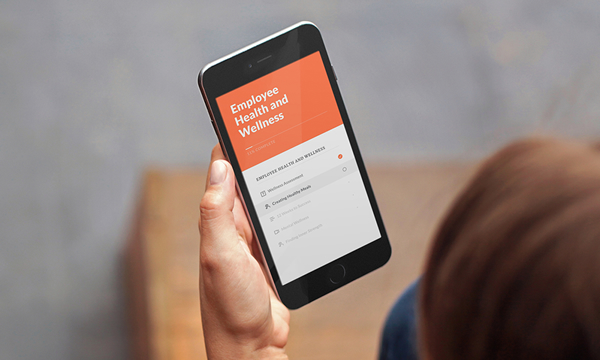
I love Articulate Rise. I’ve made no secret about it around the office. To create a learning module that you know will look great, no matter what device is used to access it, is something that elearning developers have been crying out for.
And to make it even better, not only will it look great, but authoring content in it is a ‘snap’.
Here at B Online Learning my colleagues and I have been running short overview webinars on the new Articulate Storyline 360, the Articulate 360 subscription add-ons (like the content library and Articulate Review) and Articulate Rise since they launched. We have had a great time with participants taking them through the changes of what is new (and very cool) in the new Articulate 360 subscription.
I’ve been running the Articulate Rise sessions with some keen participants, and received some great questions during the sessions that I wanted to share with everyone. So if you have any questions on Rise, chances are someone else has asked them here, so have a look for the answers you need. If you have any other questions, please do not hesitate to get in touch with us, and we will endeavour to help you out!
Do Rise courses work on any device?
Pretty much! It doesn’t matter what tablet, computer or smartphone you use to access a Rise course. Rise courses use the latest web technologies. You build a Rise course once, and it’s fully responsive. You don’t need to make any special amendments or changes to suit different devices, it does it for you automatically so you always know that no matter what device someone is accessing your course on, it will look fantastic!
Do I need to download or install anything?
No. You access Rise via your web browser. No downloads, no plugins. Easy!
What browser should I use for authoring courses?
Chrome gives the best authoring experience on both PCs and Macs, but you can also use Firefox and Edge. Edge isn’t yet 100% supported, but Articulate has stated that support for it is coming soon.
Unfortunately Internet Explorer is not compatible with authoring Rise content.
Can I upload my course to a Learning Management System?
Absolutely. You can export your module as SCORM 1.2, 2004 (4th edition) or AICC compatible, and upload it to your LMS for distribution and tracking.
How does completion in the LMS work?
Completion is reported to your LMS from the Rise module via full course completion (i.e. all lessons are completed) or via a quiz result.
Is there an undo button?
There isn’t an undo button, but the keyboard shortcut CTRL-Z will undo any text you have typed. However the beauty of Rise is that you can just highlight whatever you want to change, and type straight over the top of it hassle free.
Can the side bar be hidden?
The side bar or menu bar, is automatically hidden in both tablet and smartphone portrait mode. In desktop or landscape mode it will always be visible. However if you want to hide it away, just hit the menu toggle button and it will slide out of the way. Just tap the button again and it will return for you. Likewise in portrait mode where it is automatically hidden, just tap the menu button and it slides in easily for you to access the module content.
So, with the YouTube video, is it a link to YouTube or does the video get embedded? I.e. if [a] link moves then [it] won’t work?
You can upload AND embed videos to Rise. Any videos you upload will always be accessible until you remove them. Embedded videos however do rely on the external web page you are embedding from (e.g. YouTube, Vimeo etc.) So if the video is removed from there, or the link is changed, it will also break the link in your Rise module. However it’s an easy fix to update the link by locating the new link on the third party page and copying & pasting it over the top of the old link in your Rise module.
Can you control the user’s navigation by making them complete interactions/video before moving forward?
Yes. Navigation can be set to ‘Free’ which means the learner can jump around the lessons in whatever order they like, or it can be set to ‘Restricted’ which requires learners to complete all parts of a lesson before moving on to the next lesson.
Why doesn’t my JavaScript work in the code snippet block?
The code snippet block is a little misleading, it’s designed purely to show how code is written, not to execute that code. For example if you copy and paste some JavaScript into that block, it doesn’t actually run the JavaScript, it just formats it for ease of viewing for someone who may be learning how to write JavaScript.
Can I theme the module in my corporate colours?
Rise allows you to theme the content in your primary corporate colour. This ensures that the design in modern and minimalist and will look great on any device.
How can I share my module?
Rise content can not only be exported and shared via your LMS, but you can also export a web only version, that allows you to upload the content to a webpage or your corporate intranet. The easiest way to share your content is that each rise module you author comes with a unique web address that you can share with others to view your responsive content with no need for them to download or install anything. Anyone with the link can view your course. If you want to restrict who can view your course via that link you, can also password protect it the viewer will also require the password to access the content.
Is there interoperability between Rise and Storyline?
You certainly can. You can add it to your Storyline file as a WebObject. But you an also use Storyline blocks in Rise to embed Storyline 360 courses.
How much storage space do I have online for my Rise courses?
If you have an individual Articulate 360 subscription you have 150GB of storage available to you for Rise courses and Articulate Review content. If you have an Articulate 360 team subscription you have unlimited storage space.
Where can I find tutorials for Rise?
Here are some great starting tutorials for Rise offered by Articulate:
Building Responsive Courses with Rise
Creating Custom Lessons with Blocks in Rise
Do you offer training in Rise?
Yes we do! As the Exclusive Australian and New Zealand Articulate certified training partner. Check out more information here.
Can I purchase Articulate Rise from B Online Learning?
Absolutely! Please contact us to find out more. We offer some fantastic benefits and discounts if you decide to purchase through us, even if you have purchased from somewhere else in the past or directly with Articulate, make sure you check them out!
What other features are coming soon to Rise?
Because Rise is completely browser based when updates roll out you will have access to them straight away! No software installation required. Here are some of the features coming soon
- Tin Can (xAPI) support
- Importing lessons across multiple courses
- Translation feature
- Right to left language support
- Additional Accessibility features
- Multiple author collaboration
Again, if you have any other questions, please do not hesitate to get in touch with us, and we will help you out!
If you want to see some great examples of what Rise is capable of, check out this post on the E-learning Heroes page to be amazed. Make sure you have a look at them not only on your desktop, but also your smartphone or tablet!
5 Examples That Show You What’s Possible with Rise
For further information on Articulate 360 please visit our page here.
