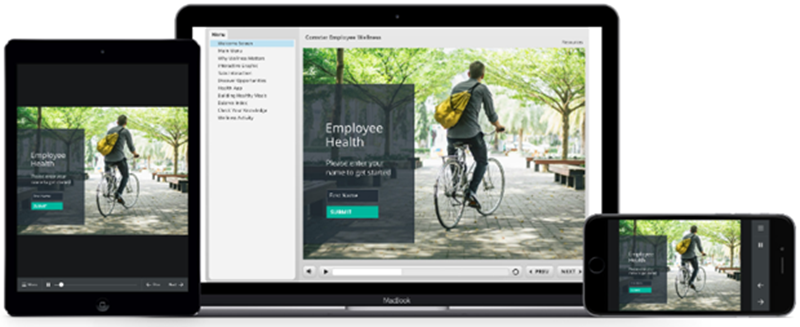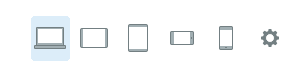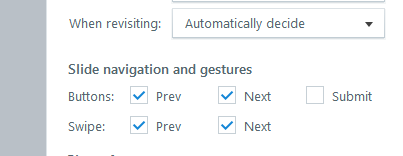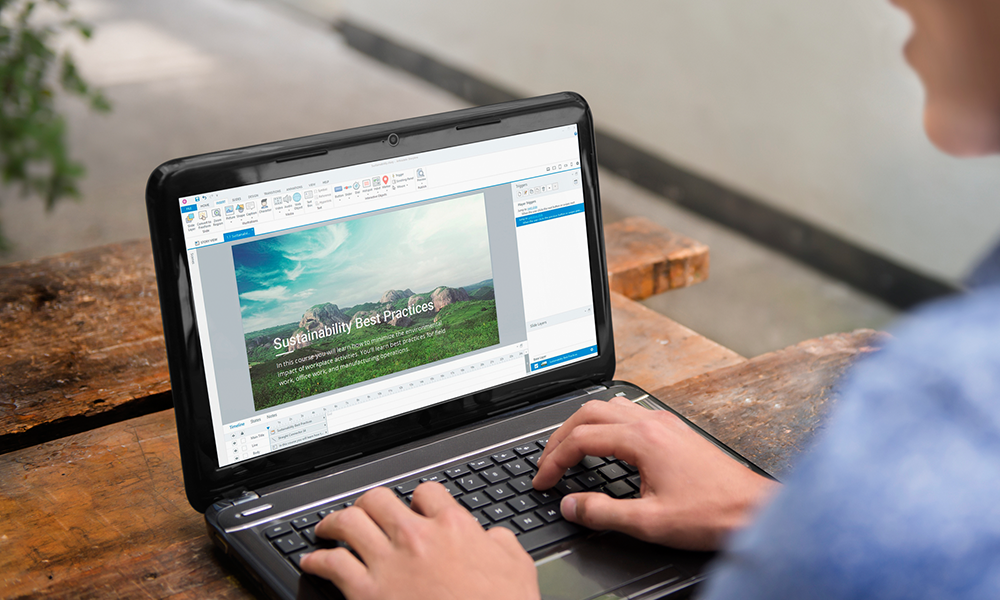
Hooray – a new version Articulate Storyline is here and I’m excited! Unlike previous versions, Storyline 360 is now part of a complete eLearning authoring solution known as Articulate 360 and is a definite must have!
If you’re getting started with Storyline 360, here’s my top 5 new features:
1. Responsive Player for Mobile
This is a big step forward in creating more mobile friendly courses! When a course is published and then launched, the responsive player will detect that they’re using a mobile device and adjust to fit the screen size such as hiding sidebar menus and delivering mobile-friendly playback controls. What’s great is that the responsive player does this without shifting the content on your slides and without extra steps when publishing. To create a fully responsive course check out the new Rise.
2. Preview Mobile Displays
Now when you preview your project you can see how it will look and behave on any device and even change the orientation with what’s known as responsive preview options. You can still preview as you have done before – by slide, by scene or by entire project – but now you can select a device type (PC, tablet or phone) and orientation (landscape or portrait) and you can see how your project will look. It will even show the responsive player!
Another powerful option is that you can restrict the viewing experience so if you’ve designed your course to be viewed in a landscape orientation you can create a setting (by clicking on the cog icon) that if someone tries to view in portrait they will see a message to rotate their device.
3. Swipe Navigation
This is another improvement for content that will be viewed on mobile devices. In the Slide Properties area and in addition to the slide advancing by clicking on the ‘Next’ and ‘Prev’ buttons, you can now also have the slide advance by swiping! If you want to have the option for both, you can do that too.
4. Publishing Options
Publishing now includes an option to publish to Articulate 360 (all the existing options are still there!) and when it comes to the publish format you can now choose from the following options:
- HTML5 only
- HTML5 with a Flash backup (the HTML5 version is displayed first)
- Flash with a HTML5 back up (the Flash version is displayed first)
- Flash only
5. New Dial Interaction
This looks cool and allows learners to rotate a dial to explore information or show cause and effect relationships. It’s similar to the slider in that it uses a number variable based on the position of the dial which you can then use to show layers or change object states. You can also convert an image, piece of text or graphic into a dial interaction!
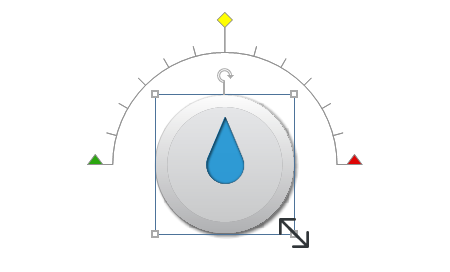
Remember, you get more when you buy from B Online Learning. We are a local Articulate Reseller and also the Exclusive Certified Trainer in Australia and New Zealand. Be sure to check our event schedule for upcoming professional development.