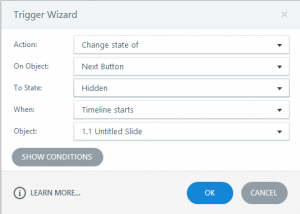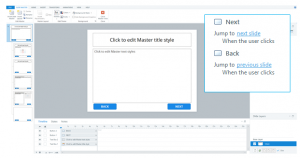We have all heard the K.I.S.S acronym, Keep It Simple Stupid originally coined by the US Navy in the 60’s as a design concept which acknowledges that most systems work best when they are simple and not needlessly complicated.
That self-same principal can easily be applied to any piece of content that you are wanting to build in Articulate or any other development tool for that matter. And it is a principal that for many of us, myself included can seem so very elusive at times (that is until a colleague and or friend leans over our shoulder and points out the obvious).
Let’s look at a couple of examples of where Articulate Storyline in particular can make our lives a little more simple.
1. Cue Points
These little gems really have to be my favourite feature in Articulate Storyline from a labour saving point of view. Good eLearning courses, more often than not, include a voiceover narration that re-iterates the points being made on screen and also aids in user engagement. But for a voiceover to truly shine, the animation of the objects within a screen should be synchronised to appear and disappear, move and stop, animate and rest and change state in time to the soundtrack of the narrators voice.
Now that is very simple if your slide has only two or three objects and an audio file that runs for 20 seconds, but that is not always the case, my current record for a single synchronised slide is 7 minutes of audio and 37 items to align to that audio.
Without the ability to add cue points to the slides timeline, then align objects in the timeline to those cue points it would double or triple the time to finalise the slide development.
For more information on Cue Points follow these links:
https://bonlinelearning.com.au/blog/tips-when-working-with-audio-in-articulate-storyline/
Articulate 360 – Storyline 1: Syncing Animations – Articulate Support
2. Unconditioned Triggers
So cue points are a labour saver but there are other functions in Storyline especially Storyline 2 that really promote this KISS ideal.
The most obvious to me is the ability in Storyline 2 to use “unconditioned” triggers to hide or disable the player navigation controls ie the NEXT button.
Then these controls can be turned on again using a second, often unconditioned, trigger.
For example in Storyline 1 to stop the user clicking the Next button until after a video has played you would need to:
- Create a variable (True and False)
- Create a trigger to update the variable when the media completes
- Create a trigger to move to the appropriate slide when the next button is clicked
- Add a condition to the Next Button trigger that references your true false variable
Now all you need is:
- A trigger to change the state of the next button
- A trigger to change the state back and in the When of the trigger you can select when the media completes
Now that may not seem like much of a gain but let me assure you, when you need to do that to every slide in a 100 slide course all your Christmases have come at once.
3. Add Functionality to Slide Masters
One other great tip to help you simplify your development is to include functionality into your Slide Masters.
The Slide Masters allow you set up design elements that can be referenced and repeated anywhere in your content, and this can go beyond visual design elements. You can also add triggers to slide masters and those triggers will then be replicated across any slides that that master slide is allocated to.
For instance, adding the Next and Back buttons to the Master along with their triggers means that they can appear across your content without having to build them on every screen.
4. Experience
But finally real simplicity in development is borne of experience. The more you develop, more you will learn about quicker ways to get things done. And this brings me to probably the best way to learn quick and that is to share your content with colleagues or friends. Get them to review your content and offer you feedback on what you have done.
Another favourite feature of Storyline in my eyes is that generally there is no wrong way to build something and people bring their own knowledge and experience to bare to the same problem in different ways. When you start sharing your content with others and they share their own with you will see these differences in approach and from that you will get to know the application even better.
And from that you will constantly be able to KISS your eLearning development.