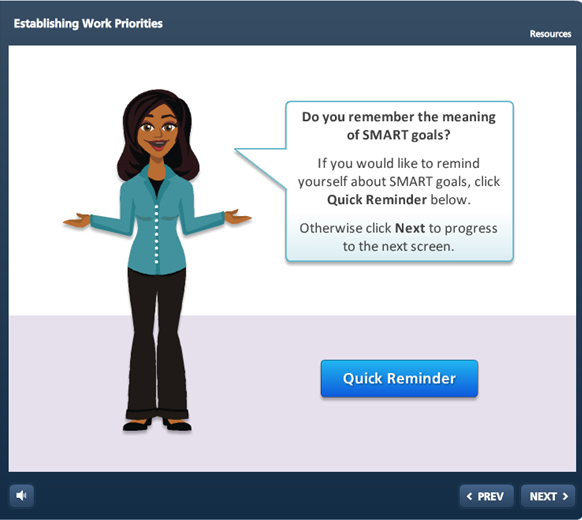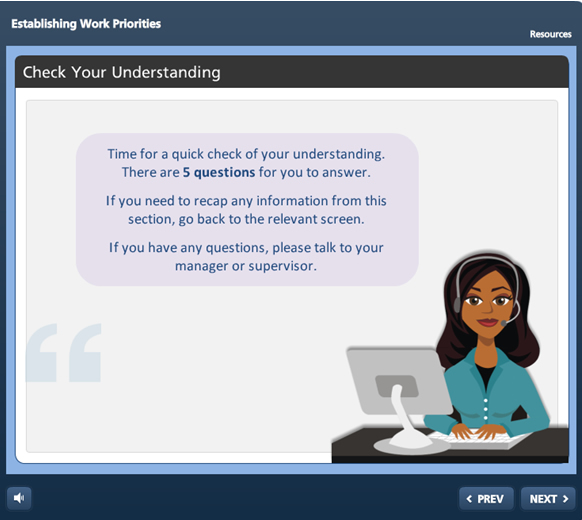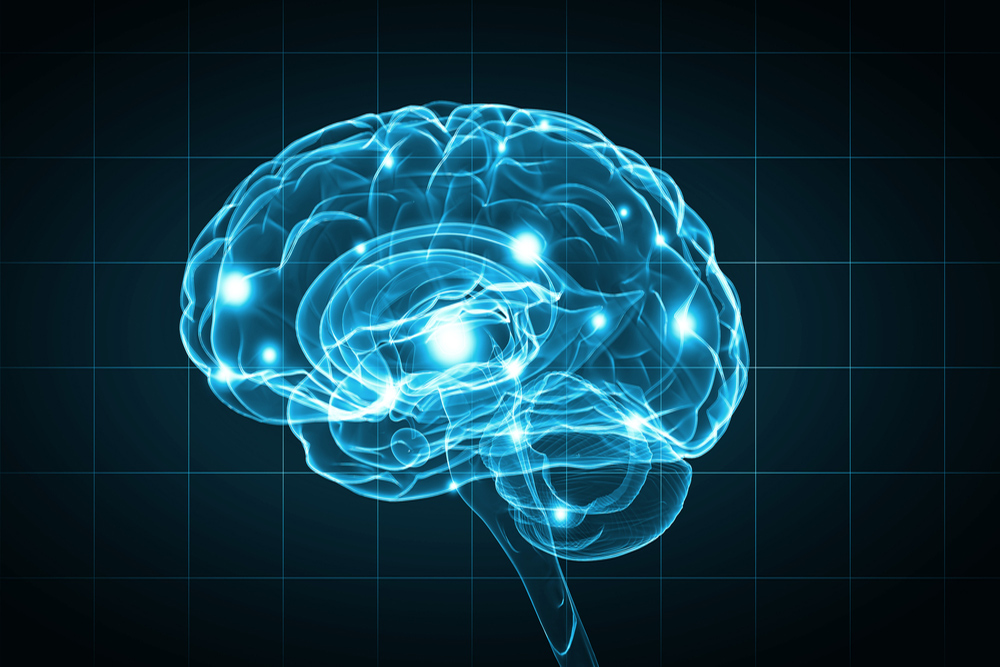
Instructional designers are interested in the question “How do people learn?”. This is not an easy question to answer because there are so many factors involved in the learning process—motivation, environment, ability and so on.
In this post I would like to take the question one step further to ask “How do people retain what they have learnt?”. In particular, I will look at some ways for Learning Designers to encourage memory retention.
Repetition is not a dirty word
We often think repetition is boring but there are times when it can assist in learning and memory retention.
Let’s say you are introducing a difficult concept/idea/policy into an online course. Do not assume that the learners will ‘get it’ straightaway. It may be obvious to you or the Subject Matter Expert, but it could be the first time the learner has read or heard this information. Instead of jumping to the next point, give the learners a chance to digest the new information and see it expressed in another way.
Here are some ways to repeat and reinforce important or complex points:
- Paraphrase the concept or idea on the next screen—there are several ways to explain one thing.
- Explain or suggest how the point might relate to their pre-existing knowledge and skills.
- Demonstrate the concept or idea through a diagram or chart.
- Insert a video where a person is explaining the concept.
- Include a case study that shows how the knowledge can be applied in a real-life scenario.
The point is that just because someone has read something once, does not mean they will understand it or remember it. There are times when reinforcement is needed, particularly for the most important ‘take-aways’ from the course.
Branching to customise the learning experience
Some learners will retain information more easily than others. In your eLearning design, you can provide learners with a choice to recap something they learned earlier, or to move on. Take a look at this example from a course built in Articulate Storyline.
Of course, learners can go back to a previous screen themselves if they need to, but there is no harm in providing them with a prompt like the example provided. I chose the words ‘Quick Reminder’ because I think it sounds more appealing than a word like ‘Revision’.
The beauty of branching is that it gives the learner choices. In the example I have given, the screen caters for Learner A who has read about SMART goals a dozen times (and is a bit sick of reading about them!) and Learner B who vaguely remembers hearing about SMART goals a few years ago and needs to learn it again.
Checking understanding throughout the course
According to Confucious, “I hear and I forget. I see and I remember. I do and I understand.” In other words, perhaps the real learning takes place when we apply new knowledge and skills. This often happens after the learner has completed the course and they are back in the workplace. But even within the eLearning course, quizzes and tests give learners a chance to apply what they have learnt on the previous screens. Learners are required to recall information and apply it to answer questions.
I prefer to build short quizzes throughout a course. This facilitates progressive learning and brings the learner into the action. Instead of one giant quiz at the end, try putting several ‘Check your understanding’ quizzes in a course. Here is an example.
If you have a long course with just one quiz at the end, I think learners are tempted to just click-click-click their way through the course and ‘try their luck’ with the final quiz. If they are rushing to the end, it is unlikely that they will remember much of the course.
Final Word
With the latest developments in authoring tools, we have the technology to create truly engaging and memorable learning experiences.