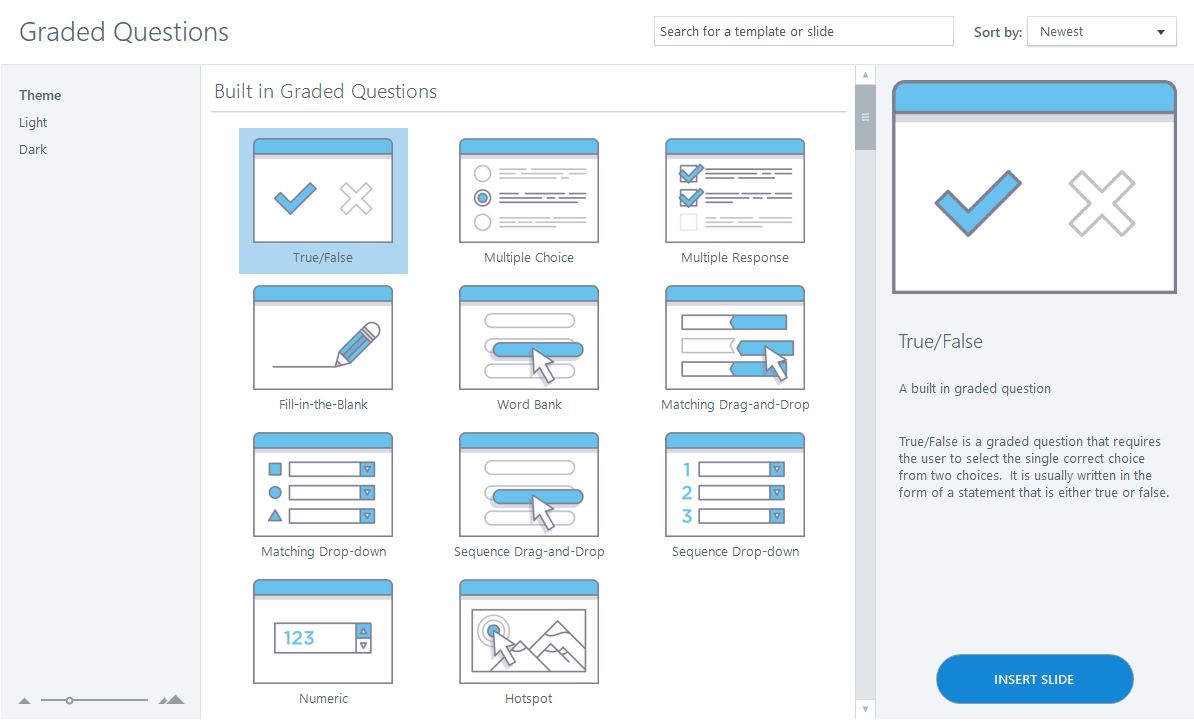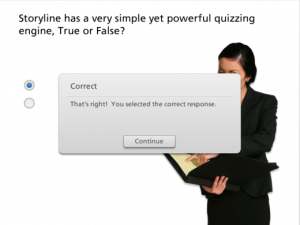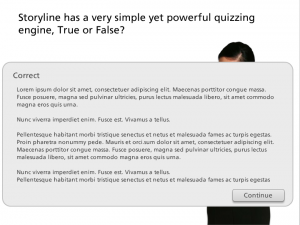Assessments are a critical and intrinsic part of good training practice. Not only for online learning but face to face as well. Assessments form the cornerstone of our ability to tell if our audience has firstly received the message but more importantly, that they can apply the key points of the message to their own circumstances.
From the online perspective, I am lucky to be able to train people in Articulate Storyline to develop assessments. Storyline uses a very simple and common template as the basis for creating all assessment questions. This template controls all functions for the question and provides the author with amazing flexibility in creating questions which can include:
And this is before you even start to look at the Survey question possibilities.
Beyond the number of question types available the user has a vast array of features that can add either a dramatically or subtle nuance to questions so that the user doesn’t just see the assessment as “multiple guess”.
Functions such as the ability to provide feedback and scoring based on the specific choices made by the user, the ability to shuffle the answers on the screen and to easily adjust the number of attempts at any question coupled with the ability to attach media to questions and, most ingeniously, the ability to branch the user to any slide in your content based on the answer(s) selected, all have the potential to take your assessment from the pedestrian to the next level at the click of a few buttons.
But what happens when the questions you are asking your students move away from the bread and butter objectivity of most online assessments.
In the majority of cases a good online question has a clearly worded, unambiguous question that has a definite and indisputable answer, which is also clearly worded and unambiguous.
Running B Online Learning’s Certified Articulate Storyline training in Brisbane recently, one of the participants raised an issue they had with the writing of questions where the number of possible answers to a specific procedural question was so large that it was virtually impossible to capture all of the potential combinations of responses.
The question was for doctors at a hospital asking them what they would do if a patient presented with a number of conditions.
Depending on the training and background of the doctors, the number of different procedures and methods used to identify and diagnose the patient’s actual condition(s) and the order in which these procedures should be undertaken creates real problems for the assessor. In a non-critical case the investigations of the doctor could follow any of a number of divergent paths, none of them strictly speaking correct or incorrect.
If we assume that we do not have the luxury of building a 1000 question branching assessment that covers all possible outcomes and in fact we are reduced to having only one question (multiple responses) for each case, how can we possibly account for such great variety in response?
After discussing this in the Storyline training group we agreed that a good approach would be two fold involving the question and answer wording and then the correct or incorrect feedback.
Firstly the question wording can set out in such a way that there is a definite set of responses that are correct. For instance, instead of asking the doctor “What would you do if you were confronted by a patient with the following……..?” we can change the wording to be more like “From the list below, select the procedures that must always be undertaken when confronted with …….”
Of course the list of options must contain all of the possible “must do” procedures.
Secondly with the feedback we confirm of course if the user is correct or incorrect but in this feedback text we can include additional text that acknowledges that beyond the critical procedures there are a vast number of other procedures and that the procedural order is very much a subjective item as well.
But as we can see from this screen shot the default amount of space provided for feedback is a little limited.
However this is not the end of the world. There is a simple way you can increase the screen real estate available for your feedback and that is by customising the feedback layer on which you wish to include your additional information.
Put simply the only fixed item on your feedback layers is, in the case of the image, the grey box containing the feedback and the action button (continue in this case).
The other items being the word “Correct” the actual feedback text and the action button itself are all items that can be moved around the screen and in the case of the text items re written.
As such, if we want to increase the amount of feedback, all we need to do is to put in our own “Grey box” at a size that will fit our required feedback text, send this shape to the bottom of our timeline (the back of the slide), then we can move our text and button around to align with the new sized box.
For extremely large feedback a scrolling panel could also be used within the feedback box to house our extra question feedback.
So again Articulate Storyline shows it’s flexibility and adaptability to a non-standard situation.