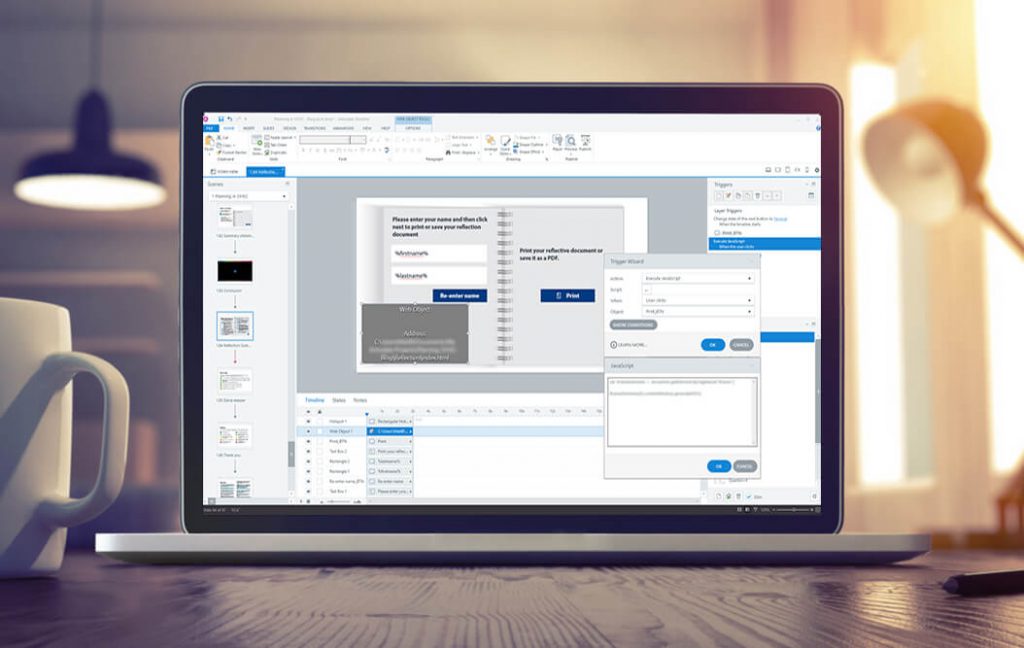
One common request we get from people attending our Certified Articulate Training workshop is: “Can Articulate Storyline collect learners responses to questions and allow them to print or save then in a pdf?” Well the answer is, yes it can!
Out of the box, Articulate Storyline 360 is a simple to use, flexible and powerful tool, that allows you to create awesome eLearning for your learners. It can help you create engaging interactions, present content in all sorts of ways, and allow you to ask questions of your learners to assess their knowledge of what they have learnt.
Generating a document of learners answers or reflections can help learners commit the content to memory and absorb key takeaways instead of merely going through the motions. It can also be used for:
- evidence of having completed the learning
- a point of reference for further discussion with a supervisor or mentor
- on the job solutions to problems
- accreditation to maintain compliance
Some examples we have used this feature are:
- recording continuing professional development (CPD) information in the health industry
- for educators involved in early childhood to record business planning and quality improvement information
- to help university business students prepare for exams
Watch this short video demonstrating the feature.
Here’s how it works:
- The various questions or activities are posed for the learner to reflect on.
- The learner responds to each of the questions/activities by entering their answers in a text entry box.
- Their answer is recorded as a text variable for that question
- At the end of the module a trigger executes JavaScript with a Web Object that collects all the information recorded in each of the text variables.
- It then formats these into a pdf document that the learner can print, save or email to their manager.
If this sounds like a feature you are looking for in your eLearning content then consider completing our Articulate Storyline Training Master workshop to get the source files to create your own pdf documents.
