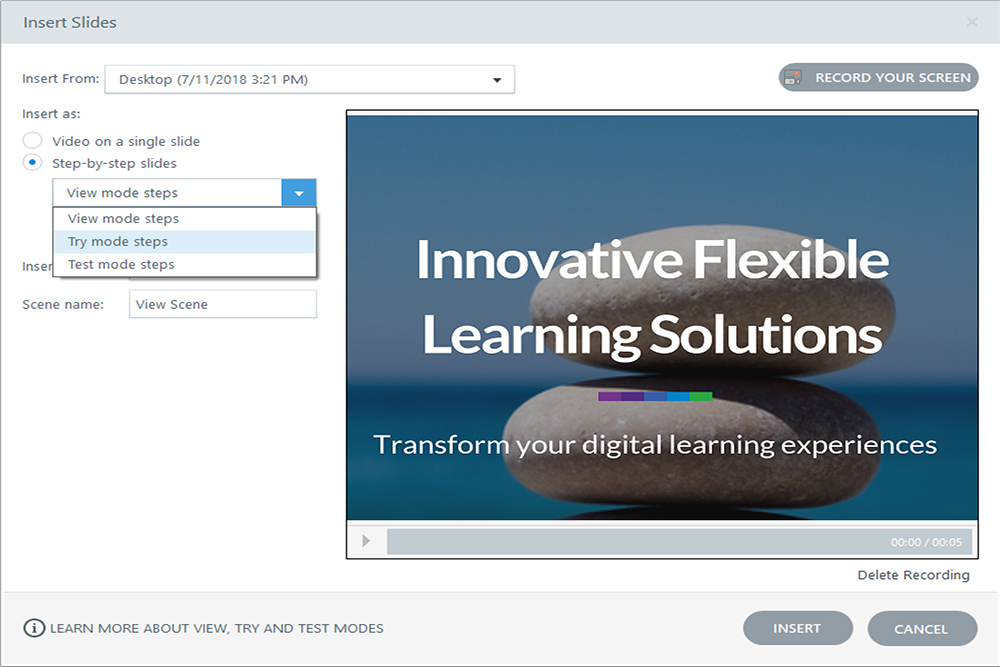
One of the key features for any eLearning development tool is the ability to record, import and manipulate the real time use of any application running on the user’s desktop.
This feature enables eLearning developers to directly build dynamic systems based training content that can be targeted to one or a number of audience types without the need to engage IT departments to provide the relevant content.
Having the capability to capture screen interactions and progressions on the fly also empowers the developer to follow the best practice eLearning principles when designing and constructing their content, since they are not constrained by static or technically correct, but poorly presented media.
Screen Capture Principles
Having the capability to record and present dynamic application presentations and simulations is a very powerful tool however there are a number of considerations when using this type of functionality to ensure the best possible output.
Instructional Considerations
As always, your primary consideration should be the intended learning outcomes for the piece and the intended audience. One application, such as a payroll or leave management system, will probably be used by different employees in different ways. Screen capture on the fly will allow you to create role specific simulations, which will increase engagement and ultimately knowledge retention.
Size matters, often system simulations can be quite lengthy and therefore run the risk of the users attention wandering. To avoid this try to segment the overall simulation into smaller chunks and try to avoid prolonged periods of little or no activity on the screen.
Tip (Including a voiceover narration on the simulation is a good way to break up sections of the simulation where very little visual stimulation is occurring).
Ideally your elearning development application should have the capability to present any captured content in a number of modes that allow the user to view the simulation end to end, drive the simulation through their own actions and be tested on the simulation where their actions are recorded and scored.
Technical Considerations
As with all eLearning content, the standard considerations for the end user must be understood and taken into consideration when developing simulation content.
- Screen size
- Computer capacity
- Internet connectivity
- Accessibility
- Launch platform (LMS, Intranet, etc)
- Content reporting requirements
These items should all be documented and included in the planning phase for the simulation. Increasingly however the delivery platform for the finished content item is becoming more important. The growing popularity of tablets as a valid delivery platform is now making them a more of mainstream way for companies to distribute information, as well as the standard delivery methods of web, LMS (SCORM/AICC), CD, Paper based.
Articulate Storyline Screen Capture Feature
Articulate Storyline contains a very powerful screen recording tool which allows the developer to quickly and easily record any application on their PC and include a descriptive narration whilst the capture is occurring. The resulting video file is then saved by Storyline with the ability to drop it into any project at the developer’s discretion. One of the greatest strengths of Storyline in this instance is the ability for the developer to change the mode of the recorded simulation as they place it into the project. Storyline allows simulation to be presented in any one of four modes:
- Video on a single slide – Provides an end to end view of the simulation as recorded
- View mode – Breaks the simulation video into steps and adds captions and onscreen elements to augment the click path and narration
- Try mode – Allows the end user drive the simulation, clicking on the appropriate areas, adding data where required and providing feedback captions and encouragement where an incorrect choice is made
- Test Mode – Lets the user test their skill by completing the simulation without assistance from captions or screen highlights, their progress is recorded and scored to produce a pass/fail result
However the real power in Articulate Storyline captures is that when the View, Try and Test modes are selected, the screen capture video is automatically broken down into individual slides within the project. This gives the developer an easy to follow visual representation of how the simulation will flow from one screen action to the next. Breaking the simulation into slides as opposed to the standard “filmstrip” view lets the developer more readily target and enhance specific sections of the simulation that might require additional elements to be added, such as buttons, branching paths, captions, layers and graphic overlays. This visual representation (Storyboard) view becomes indispensible when linking scenes to create a harmonious flow through the content but also when adding variables and conditions.
And since Articulate Storyline screen capture saves the original output in the background, accessing and adding a different presentation mode is only ever three mouse clicks away and this frees up the developer to focus more on where and how the simulation should be used in the context of the wider course. Like the majority of features in Storyline, retention and easy re-usability of objects, encapsulates the essence of rapid development whilst pushing the boundaries of dynamic design capability and rich instructional interactions.
B Online Learning delivers exclusively in Australia and New Zealand the only Certified Articulate Storyline Training in open enrolment classes and on client site. For upcoming course dates and to download a brochure visit here.
