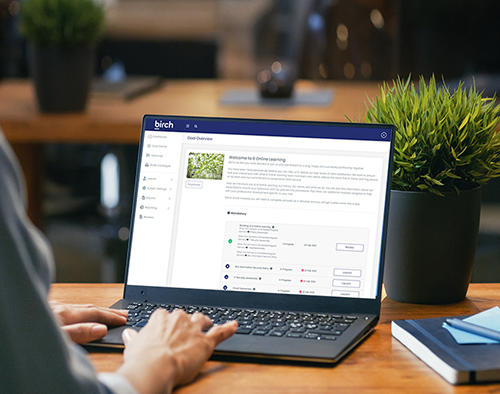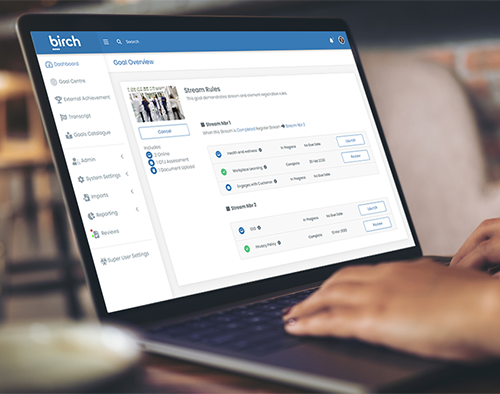- Self-service account creation
- Update/edit personal profile
- Upload profile image
- View goals and elements and workflow status
- View Netflix style catalogue
- Search catalogue by title, tags and more
- Self-register/withdraw from goals
- Register for event wait list
- Default language/time zone preferences based on location
- Access resources
- Renewal and reminder messages
- Review/print a transcript
- Launch and bookmark online courses
- Enter external achievements
- View/print CPD/CPE points
- Review/print a completion certificate
- Compliance graph with quick launch for non-compliant items
- Access to Reporting if this has been assigned
- Launch complimentary Birch eLearning catalogue
- Team view shows who are not compliant or are awaiting action
- Manage approval requests and document reviews
- Manage on the job assessment reviews
- View team member profiles – compliance %, goals progress, transcript
- Contact all team or selected member/s instantly
- Access calendar for element due dates and scheduled event dates and filter by team or member
- Register/cancel team members in goals and events
- Reporting for team members include:
- Graphical and cross tab reports
- Save as templates
- View shared reports (graphical and cross tab) from admins that is outside their team
- All reports have drilldown capabilities, with access to learner profile directly from reports
- Cross tab reporting includes export to excel, pdf, csv and print
- Tags allow for reporting based on your requirements, e.g. reporting by national standards, element owners
- Filters on reports allow you to select using various combinations of connections, communities, job positions, statuses
Report Types
- Completion reports, learners have completed the goals or elements regardless of due date requirements or in the required timeframe
- Colour coded reports display completions and compliance
- Percentage of compliance or completion
- Displays number of completed with number of enrolled
- Upcoming and overdue renewals for the selected element/s
- External Achievement reporting including CPD points
- SCORM / xAPI interactions report includes questions and answers predetermined and freeform by learner by attempt for each attempt
- Create events
- Register learners into events
- Access calendar for assigned events to view registered learners
- Manage document reviews and on the job assessment
- Access to cross tab reporting, scorm interactions, renewal and event reporting, can save each report as a template
- Create actionable reports (contact learners, access to learner profiles, access to event rosters)
Learning Event View includes:
- register additional learners
- send notifications to learners
- print attendance sheet
- update attendances (include did not attend and exemptions)
- upload signed attendance sheet
- reschedule learners from event
- manage wait list queue
- Everything in trainer experience
- Create On the Job Assessment forms
- Create elements
- Maintain resources on elements
- Access to registration management
- Create graphical and cross tab reports (see Admin Experience for reporting)
- Save reports as templates
- Create shared reports (graphical and cross tab) for other users
- Review management
- Completed reviews
- Pending reviews
- Assigned reviews
- Re-assign reviewers
Configuration
- Create community/s
- branding
- signup form or not
- define different URL/login screens
- authentication method (SAML2 or OAuth2)
- message configuration
- CPD settings
- external achievement settings
- Create unlimited connections manually or via file import, API
- Create tags for assignment to goals and elements for reporting and searching throughout the platform
- Create job roles
- Create certificate templates
Elements
- Elements include:
- Learning elements supports standards – SCORM, xAPI, cmi5, LTI and AICC
- Events (face to face and virtual meetings)
- On the job assessment
- Document review – a designated reviewer validates document, license, permit etc
- Media – view a document, watch a video, listen to audio or visit a link
- Test
- Registration rules for elements
- Automatic, self or by a rule
- Rules include passed, failed, number of completions or registration days on a specified element
- Renewal settings
- Due date set
Goals
- Auto assign on catalogue with no restrictions or available on catalogue where audience matches
Streams
- Streams on Goals allow you to configure completion requirements for different groups of learners and control a learner’s pathway to completion.
- Streams can have different target audiences, registration rules, completion requirements as well as compliance settings which allow for a more granular approach to directing learning and development.
- Report on compliance for a Goal across users who may have entirely different learning paths required to reach their achievement.
- Renewals can be setup by stream
- Streams can be:
- Compulsory (complete all elements)
- Elective (complete a specified number of elements)
- Optional (all elements are optional)
Learner Management
- Learners can be created:
- Manually
- Signup form
- File upload
- API
- Designate/change a learner’s manager/s
- Assign multiple managers and roles
- Create, change and view learner information/profile
- Set/change learner status
- Start and end dates can update a learner’s status
- View and print learner transcripts
- CPD and CPE tracking
- View goal progress for a learner
Registration Management
- Auto assign registrations for goals and elements
- Match connections on goals and learners
- Set (and override) the max/min learners for a course at the session level
- Enrol and cancel registrations for events
- Manage a wait list queue
- Manage a registration request queue (approve/deny)
- Update registrations, mark as exempt, cancel
- Audit logs for element registration and completions
Message management
- Messaging with token availability
- Default Message types (triggered by request) include
- Document review pending
- Registration confirmation via email with ICAL file attachment
- Goal registered when manually registered
- Manager approval requested
- Manager request accepted
- Manger request denied
- Password reset requested
- User created, approval and denied
- Configurable Messages
- based on days before or after
- optionally cc manager, administrator
- reminder for upcoming or past due dates
- reminder for upcoming or past renewal date
- Scheduled and event based messages may be global or community based
Data Imports include
- Scheduled face to face events
- Element registration and achievement
- Goal registrations
- External achievements
- User imports
Review Management (Document Review and On the Job Assessments)
- View all
- Completed reviews
- Pending reviews
- Assigned reviews
- Re-assign reviewers
Reporting
- Create graphical and cross tab reports and share with other users
- Save as templates
- All reports have drilldown capabilities to access learner profile information directly
- Export to excel, pdf, csv and print
- Tags allow you to report based on your requirements, eg reporting by National Standards, element owners etc
- User filters on reports allow you to select using various combinations of connections, communities, job positions, statuses
- Types of reports:
- Completion reports, learners have completed the goals or elements regardless of due date requirements
- Compliance reports, learners completed in the required timeframe
- Colour coded reports showing for completions and compliance
- Percentage of compliance or completion
- Displays number of completed with number of enrolled
- Renewal reporting – upcoming and overdue renewals for the selected element/s
- Event reporting – reporting on upcoming and past events, with drilldown to the class roster directly from the report.
- External achievement reporting including CPD points
- eLearning interactions report, e.g. questions and answers by learner by attempt for each attempt
- Audit reporting exists on elements on who registered and completed elements.
Approval Requests
- View all outstanding Manager and Admin approval requests.
- On behalf of a manager, approve or deny Manager approval requests.
- Create graphical and cross tab reports
- Save as templates
- Create shared reports (graphical and cross tab) for other users within Birch
- All reports have drilldown capabilities to access learner profile directly
- Cross tab reporting allows you to export to excel, pdf, csv and print
- The use of tags allows reporting based on your requirements, eg Reporting by National standards, element owners etc
- User Filters on reports allow you to select using various combinations of connections, communities, job positions, statuses
Types of Reporting
- Completion reports, learners have completed the goals or elements regardless of due date requirements
- Compliance reports, learners completed in the required timeframe
- Colour coded reports showing for completions and compliance
- Percentage of compliance or completion
- Displays number of completed with number of enrolled
- Renewal reporting – upcoming and overdue renewals for the selected element/s
- Event Reporting – reporting on upcoming and past events, with drilldown to the class roster directly from the report.
- External Achievement reporting including CPD points
- eLearning interactions report, e.g. questions and answers by learner by attempt for each attempt
- Audit reporting exists on elements on who registered and completed elements.
Data Imports
- Scheduled face to face events
- Element Registration and Achievement
- Goal Registrations
- External Achievements
- User Imports
Data Exports
- Use Birch API and/or webhook to integrate and sync data with the rest of your business systems
DRIVEN BY MODERN AND INTUITIVE EXPERIENCES
Designed to make it easy for everyone
Delightful Learner Experience
Ready to grow your knowledge and branch out in your career? Birch offers flexible, dynamic learning on your terms. You can even incorporate your external educational activities. With goal-setting and tracking features, you can see how you’re progressing and set yourself up for success.
Actionable Manager Experience
Inspiring your organisation to embrace learning is a big job, so you need a platform that makes it easy. Birch empowers managers to engage with their employees, view compliance, action approval requests, enrol users and drill down into reports across teams and the organisation.
Enhanced Trainer Experience
Simple to create, view, manage and assess all types of learning events.
Powerful Administrator Experience
Deploying learning programs in your organisation can be complex. But it doesn’t have to be difficult. Easily automate course workflows, learning paths, goal progression, event management, annual compliance and renewals, reporting and more.
Australia’s No. 1 Learning Platform and Learning Management System
The Birch learning management system (LMS) is considered to be the no. 1 in Australia because it provides users with advanced features for learners, administrators, managers, and trainers. for a productive learning experience. It offers unparalleled flexibility and insightful reporting all in a simple and easy-to-use learning platform.
If you want your employee training efforts to succeed, you need an intuitive LMS eLearning platform that has all the features you need right out of the box.
What to Expect From Birch Online Learning Platform
Intuitive Dashboards
Modern learning management systems are capable of providing learners with training content based on their needs.
With the intuitive dashboards of Birch, we provide our users with only the most important datasets directly on our LMS interface. This allows learners to see how they progress each time they check the learning management system.
Extended Enterprise
Birch offers extended enterprise learning features that allow companies to provide their external learners with the training they need to improve. This could be training content designed for distribution partners, suppliers, or resellers.
The main purpose of extended enterprise capabilities in an LMS is to ensure that those working outside of your corporate structure are knowledgeable about the vision, ethics, and solutions of your company.
Besides improving sales and the overall profitability of an organisation, extended enterprise learning can also:
- Reduce corporate expenditures
- Develop sound branding
- Drive increased revenue
- Minimise risks
- Improve business processes
Easy Automation
Any experienced learning platform administrator knows that manually assigning learning tasks can become a logistical dilemma. This is particularly important since the learning needs of each individual involved will change constantly.
For example, employees who have recently been promoted will need new sets of courses assigned to help with their onboarding and getting used to their new roles. Such a requirement has to be implemented as soon as possible, making manual assignment designation impractical.
With a highly automated learning management system like Birch, a single administrator can perform tasks equivalent to a thousand clicks. The automatic features of this smart platform are among the reasons why it’s considered the no.1 LMS in Australia.
Actionable Reporting
Since the purpose of an LMS eLearning platform is to help directors and managers like you run digital training, then the reason for LMS reporting is to show if your efforts are effective.
LMS reporting is a method of gathering and analysing data within a learning management system to help users monitor their training processes. You can think of it like the analytics of the LMS that will tell you what you need to do to improve your existing results.
With the actionable reports you can get from Birch, you can access essential metrics that will let you measure your online learning while assessing the performance of your learners.
Built to Be Connected
The integration of training in the workplace has become the norm nowadays. If you want to stay competitive, you want to ensure your training processes are streamlined while providing comprehensive and contextually relevant learning.
One of the best ways a learning management system can promote engagement and ease of use is by having the ability to work with other systems that can improve the overall user experience. That’s why Birch incorporates APIs (application program interfaces) and webhooks that will serve as branches that connect your existing apps with our advanced learning platform.
Authentication is simple and straightforward when you link your applications to Birch. We have single sign-on options you can use to make logging in seamless.
Scalable and Truly Secure
We are dedicated to ensuring that our customers have the best scalability solutions available for their needs. One of our top priorities when we launched our learning platform was to provide a means for companies to scale with the constantly changing technology and global industries.
As a longtime partner of Amazon Web Services (AWS), our Birch learning management system is designed to grow dynamically with businesses. Their developments involving the cloud allow our system to be highly flexible according to modern best practices and changes.
With the cloud being more widely used, the team behind AWS guarantees that all of its customers receive top-notch security. In fact, they support a higher number of compliance certifications and security standards than any other provider.
By using AWS, we can continue providing our users with the LMS they need that can scale with their requirements while providing the security they need as they grow.
Leverage a Simple Yet Powerful Learning Platform
As one of the recognised industry leaders in Australia for online learning solutions, we can help you develop a learning culture in your organisation that incorporates the following elements:
- Smart and intuitive technologies
- High-quality training content
- Practical tools
- Expert guidance
- In-depth community support
We have led government agencies, companies, and various other organisations throughout Australia towards success by providing them with the best LMS eLearning platform. Together, we have created amazing learning experiences with countless employees that have allowed organisations to increase productivity, minimise expenditures, and improve motivation.
Our more than 15 years of providing learning management solutions to our clients have allowed us to gain industry experience that we apply to our platform directly.
Get In Touch to Learn More
By choosing Birch Learning Platform, we’ll help you plan your upcoming online training by knowing more about you and your organisation. You can easily change our LMS to work for you and provide for your needs.
If you want to know more about the no.1 LMS in Australia, get in touch today.