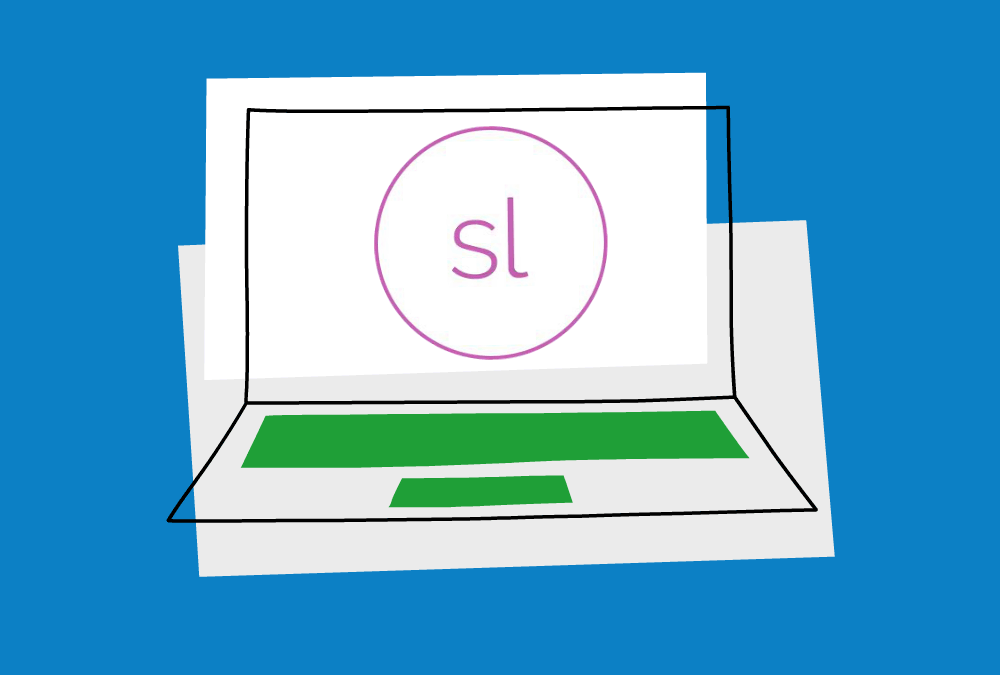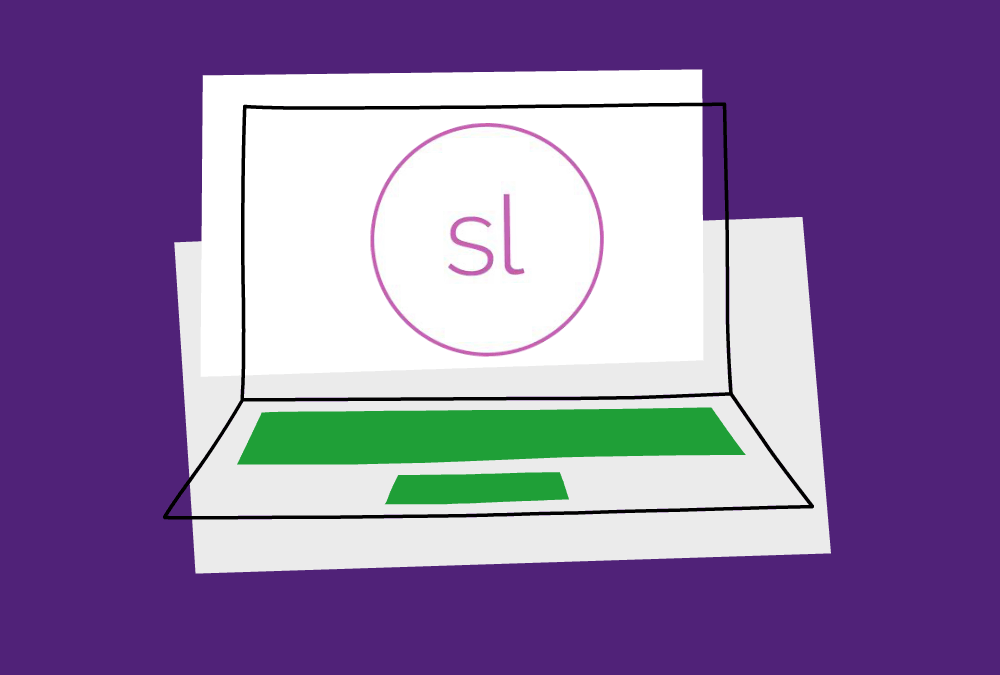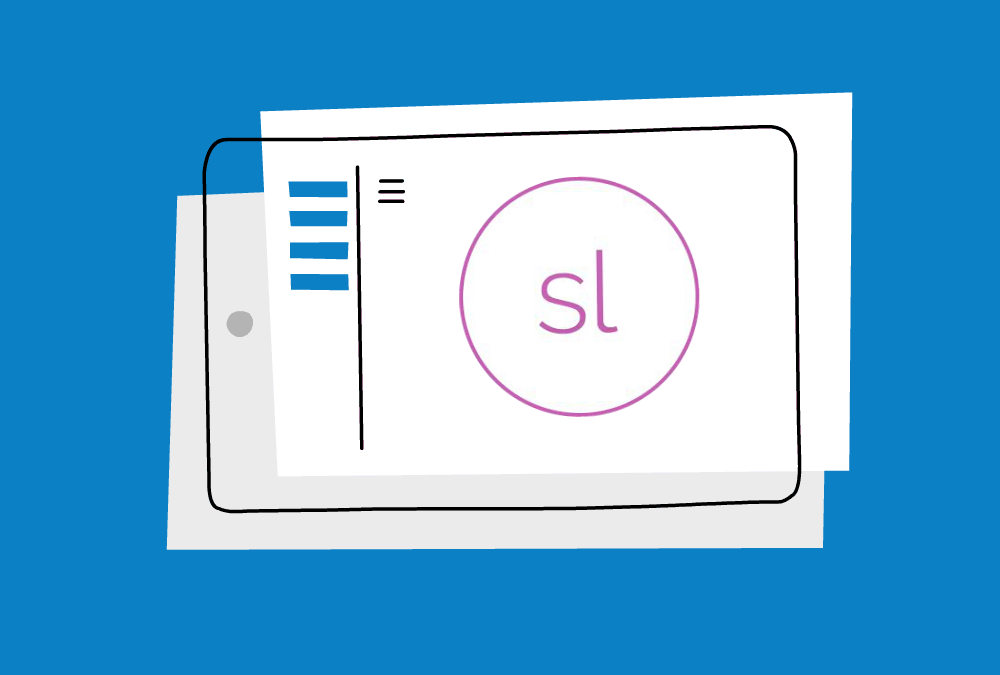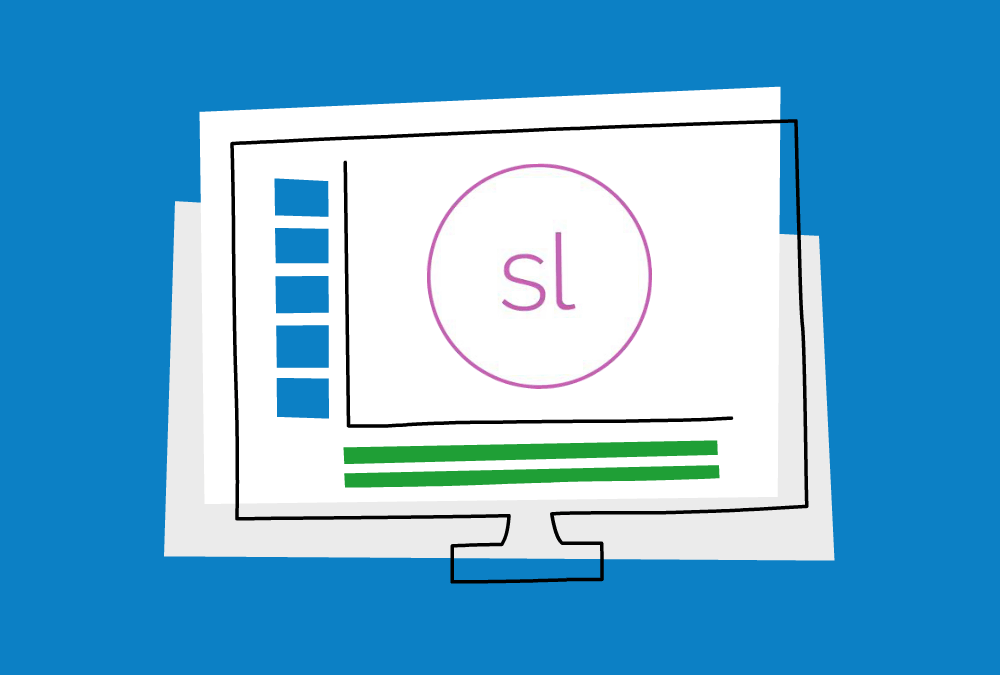Learn how to create polished interactive courses with Articulate Storyline.
Articulate Storyline is ideal for people who want to create any type of interactivity imaginable. Storyline includes slide layers, triggers and states – the features that let you create amazing interactions without programming. Designed for simplicity and power, it’s the only eLearning authoring software that grows with you.
Choose a workshop that suits your skill level:
BASIC | 2 days | Provides everything you need to begin building highly interactive e-learning modules with Articulate Storyline that can be published and delivered to meet a variety of needs and play on a variety of devices.
ADVANCED | 1 day | Designed for those who have already attended the Basic Articulate® Storyline training, or have mastered those skills. We’ll explore even more options to help take your courses to the next level. We teach a practical approach for using Conditional Triggers and Variables to help design complex learning modules. You’ll also get to experiment with creative interactions using dials and sliders, and explore the use of motion and shape intersection triggers, that make motion paths the perfect tool for unique presentations and gaming.
EXPERT | 3 days | This is a discounted option if you want to combine the Basic and Advanced workshops.