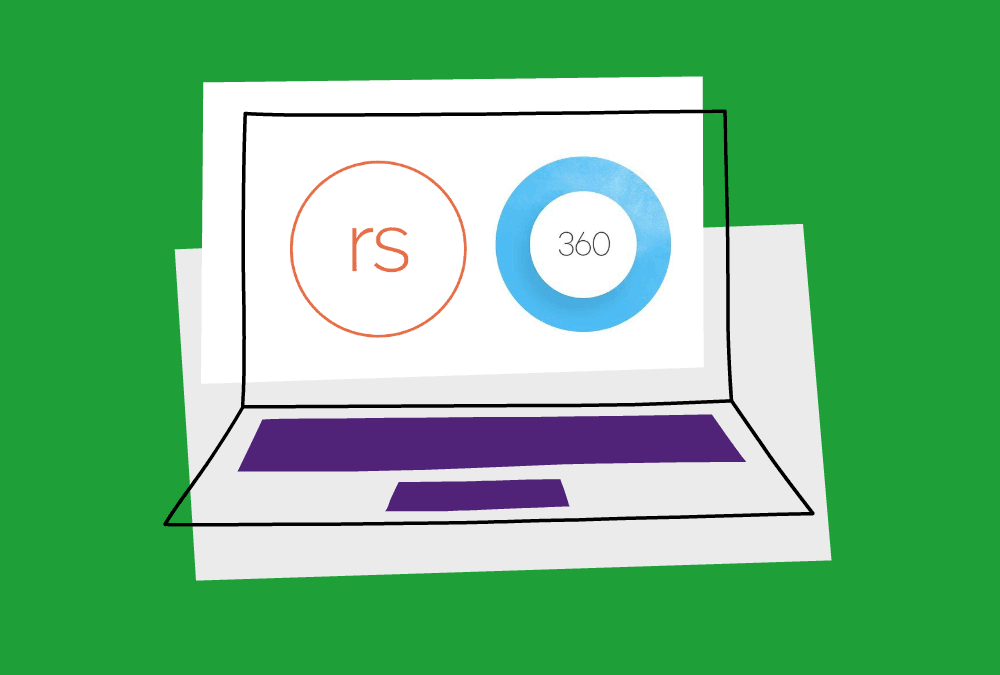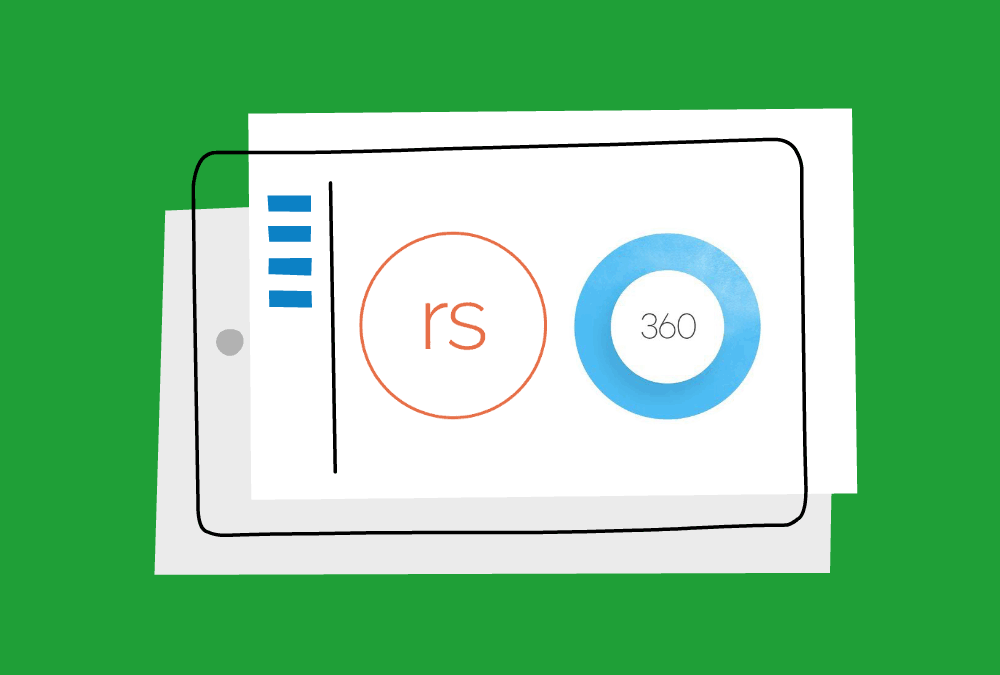Learn how to supercharge your development with an asset library, feedback gathering tool, and more in the Articulate 360 suite.
Articulate Rise 360 makes it easy to create lessons by mixing and matching different blocks—or stackable multimedia elements—to create a unique learning experience.
This interactive, comprehensive two-session workshop provides everything you need to create compelling e-learning with Rise 360. You’ll learn and build complete modules using Rise 360, as well as supplement these modules with additional content using the Articulate® 360 tools – Content Library 360, Peek 360, and Replay 360. You’ll learn which tool to use when, and walk away with a deeper understanding of the award-winning Articulate® suite of tools.
By the end of the training you will be able to:
- Design and build a complete training module using Rise 360
- Navigate through Content Library 360 for stunning course assets
- Record screen capture videos from a PC or Mac with Peek 360
- Build more robust training videos from a PC using Replay 360
- Publish your content with the variety of tools to Review 360
- Determine which tool to use with your content for the best possible solution