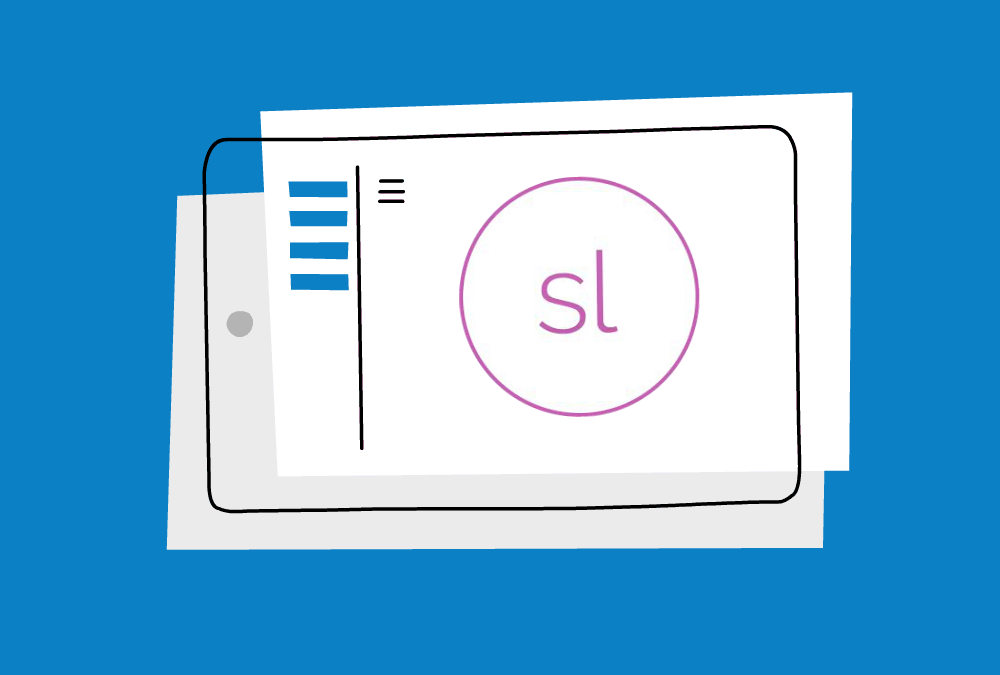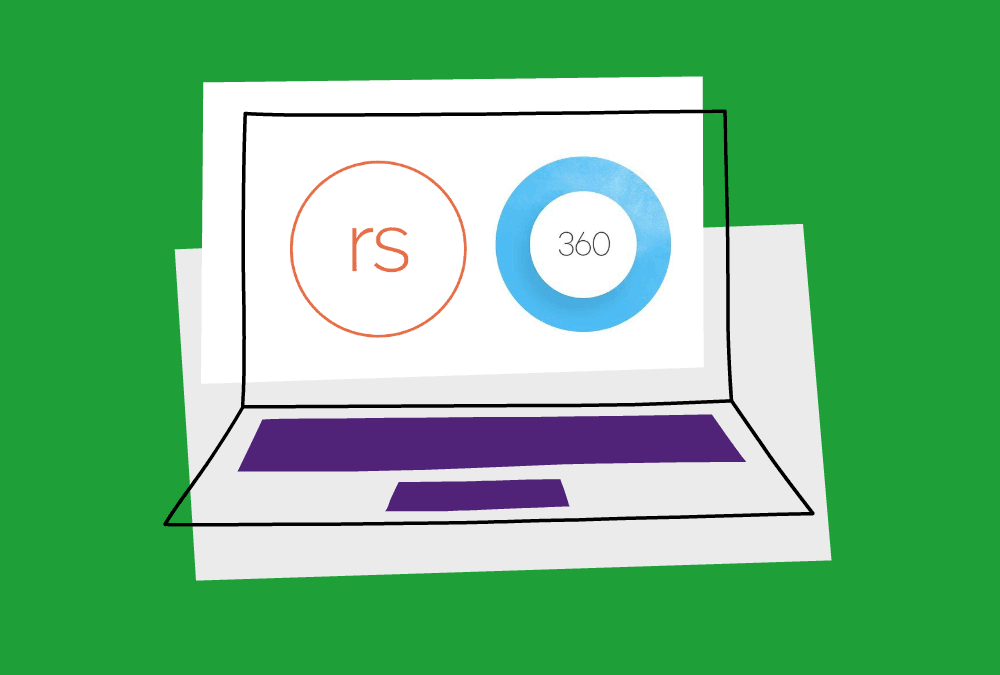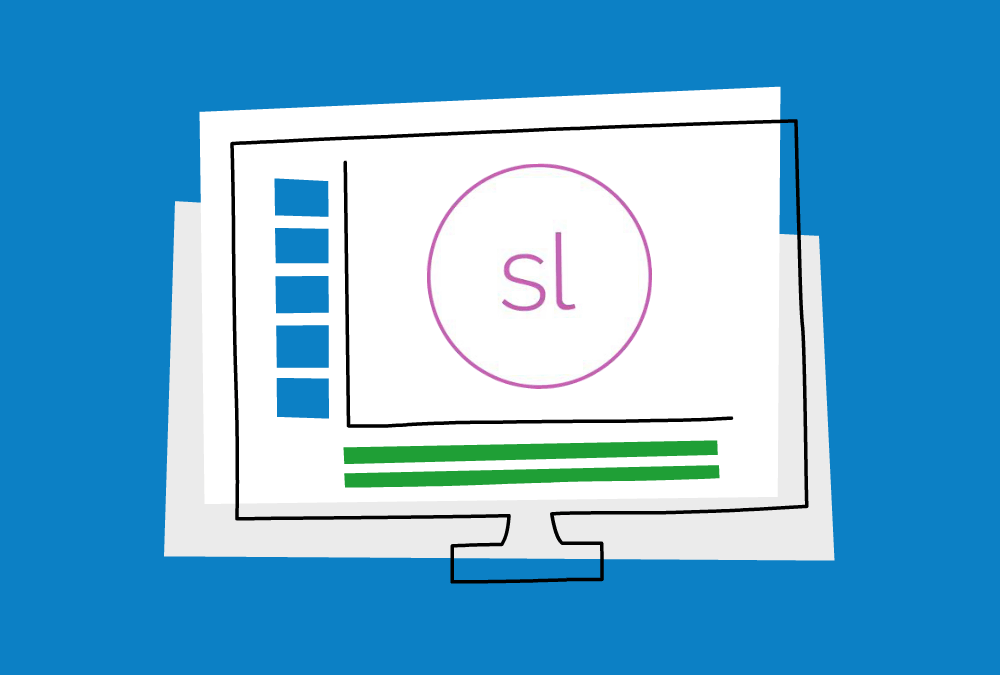Join us for this essential 4 hour virtual workshop, where you’ll gain all the skills needed to create accessible eLearning courses in Storyline 360 and Rise 360.
Let us help support your accessibility journey, creating inclusive e-learning for all learners. In this workshop you’ll learn how to transform your courses into accessible and engaging experiences in Articulate 360.
From designing courses that meet accessibility standards to ensuring everyone can benefit from your content, you’ll leave this training with everything you need to stay compliant.
Who Should Attend
This workshop is ideal for anyone with experience creating eLearning in Articulate 360 in government, healthcare, education, finance, or any compliance-driven industries.
Perfect for:
-
eLearning Designers and Developers
-
Instructional Designers
-
L&D and Training Managers
-
Government and Policy Officers
-
LMS Administrators
-
QA and Compliance Teams
If you need to meet WCAG requirements and still deliver engaging learning, this is for you.
Note that places are limited, don’t miss out register now!
Testimonials
I got a lot out of this session and Matt was a fantastic, engaging presenter. Ron, APSC
This session offered highly practical techniques and insights for designing eLearning content that is accessible to all users. The tips shared were immediately applicable and made the topic easy to understand. A truly valuable and informative session. Chris, Home Affairs
Further Information
Accessibility in Articulate Storyline: How to Create Inclusive eLearning